Contact Details
The user can View, Edit and Delete the Contact from Contact Details section.
The Contact Details section displays the following sections:
- Contact Details: This section displays the Contact Name along with the contact fields.
- Additional Information: This section displays the Custom Contact Fields.
- Completed Surveys: This section displays the table of completed Surveys by the contact with the columns Title, Date Completed, and Preview (eye icon) option to view a Survey and Download option to download a Survey.
-
CDA: This section displays the Title, Status,
the last updating of the form and the actions to take on the form.
- Preview: Click the Preview icon to open the form in a new tab.
-
Download: Click the Download icon to download a PDF of the form.
-
Click the Down Arrow icon to the right of every section header to expand it. This arrow icon is converted to horizontal line after expanding the section. Click the icon to collapse the section. Refer to the below screenshot.
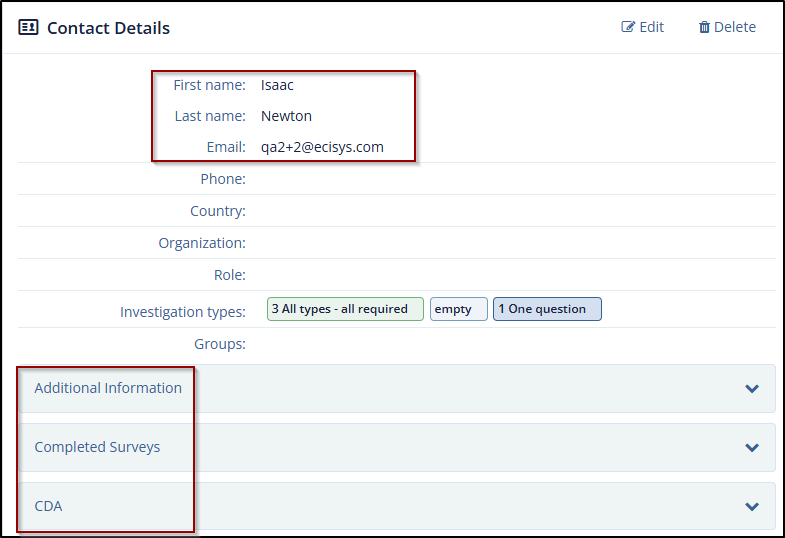
Didn’t find what you need?
Our dedicated Project Management and Client Services team will be available to meet your needs
24 hours a day, 7 days a week.
Toll Free:
(888) 391-5111
help@trialinteractive.com
© 2025 Trial Interactive. All Rights Reserved


 Linkedin
Linkedin
 X
X

