Copy Link
This option allows the user to copy the document link or copy the link along with its metadata.
To copy the link of a document:
- Select the checkbox of a document from the grid of the Documents section.
- Click the dropdown menu of the Document button and select
the Copy Link option.
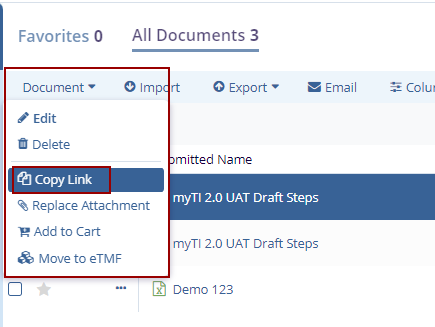
- The document URL gets copied to the clipboard.
- A notification about the same is displayed at the bottom right corner of the screen.
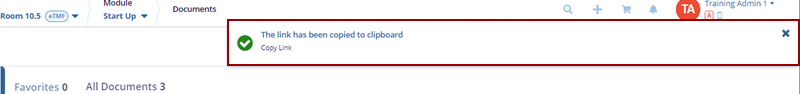


 Linkedin
Linkedin
 X
X

