Add Subject
To create a new subject, follow the steps below.
- Select the Subjects tab on a particular site and click on the Create Subject button.
- On the Create Subject screen, fill in the following mandatory details.
-
Subject ID*: Enter a value in the Subject ID field.
.png)
- Status*: Click on the > arrow and select a status from the available options.
Search for a specific status by entering the term in the search box.
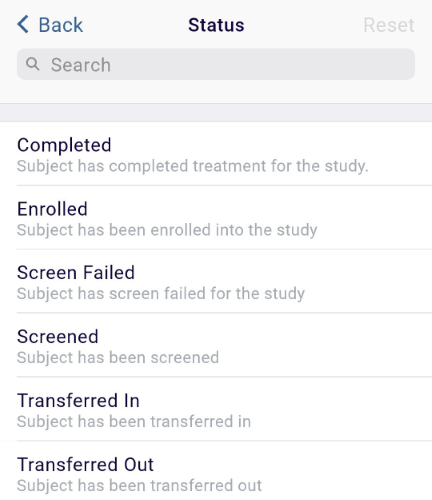
- Status Date*: Click on the Select Date link and select a date from the date selection
tool.
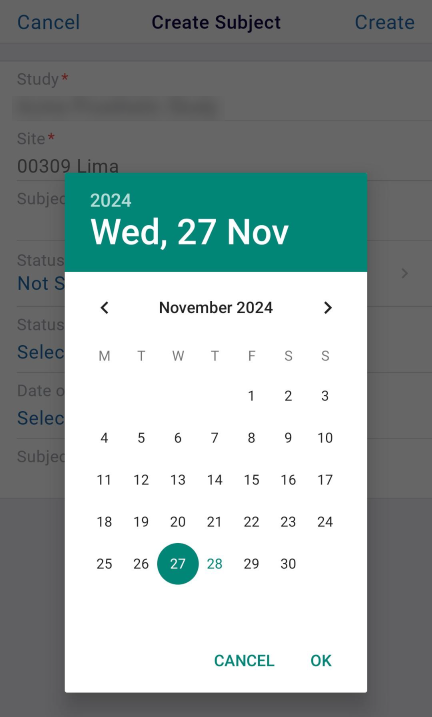
-
Subject ID*: Enter a value in the Subject ID field.
- Optionally add the Date of Birth and the Subject Initials.
- Click on the Create button once all the details are entered.
- The success notification is displayed once the subject is successfully created.
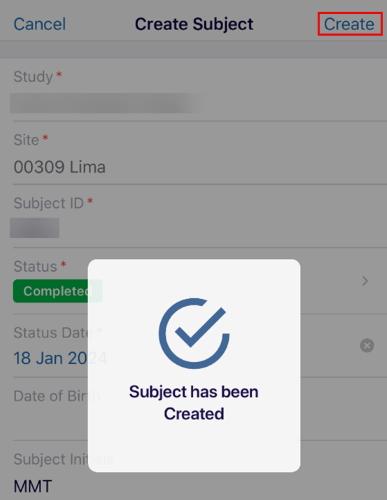
Didn’t find what you need?
Our dedicated Project Management and Client Services team will be available to meet your needs
24 hours a day, 7 days a week.
Toll Free:
(888) 391-5111
help@trialinteractive.com
© 2025 Trial Interactive. All Rights Reserved


 Linkedin
Linkedin
 X
X

