Edit Subject
To edit a subject, follow the steps below.
- On the Subjects tab, click on a subject to edit.
- On the Subject Info tab expand the following sections and make the required changes.
-
Subject Information: Edit the information in the required fields.
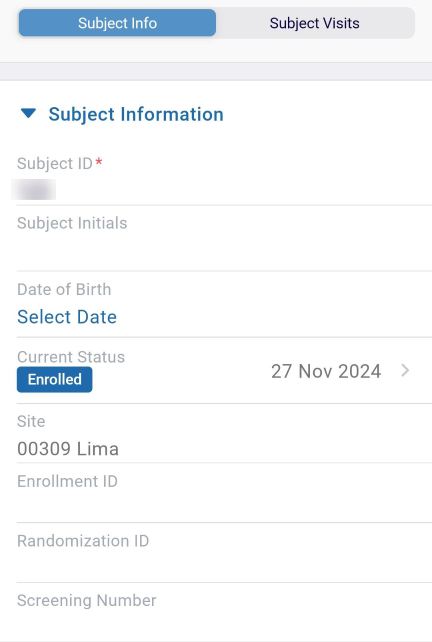
-
Informed Consent: Enter the informed consent form by clicking the Add Informed
Consent button.
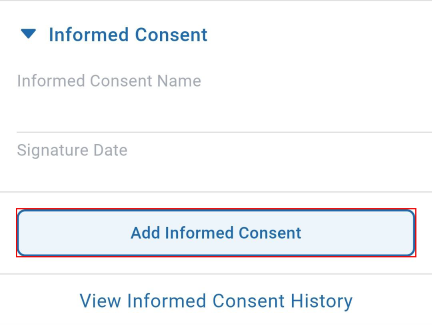
-
Subject History: Select the screening failure and early termination reason by
clicking the ‘>’ arrow.

-
Summary Information: Enter the details of the information as a summary.
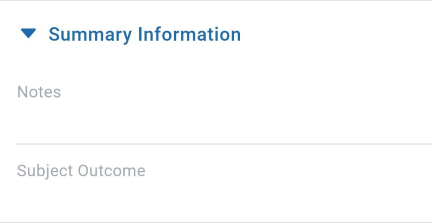
-
Additional Information: Answer the questions by selecting Yes or No
options and enter the last date of the medical checkup.
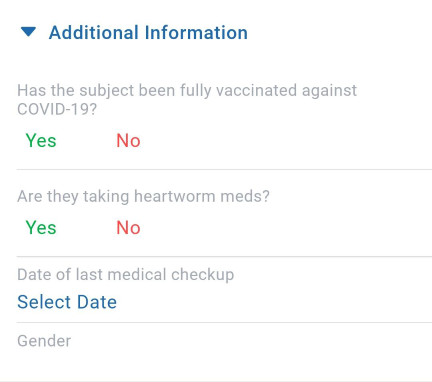
-
Subject Information: Edit the information in the required fields.
- Click on the Subject Visit tab, and click on the +Create button.
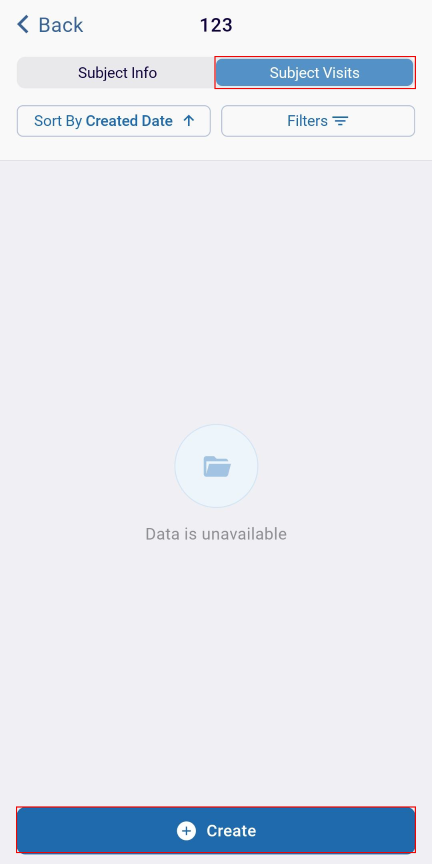
- Once all the changes are made, click on the Save button.
- On the Create Subject Visit screen, fill in the required details and click on the
Create button.
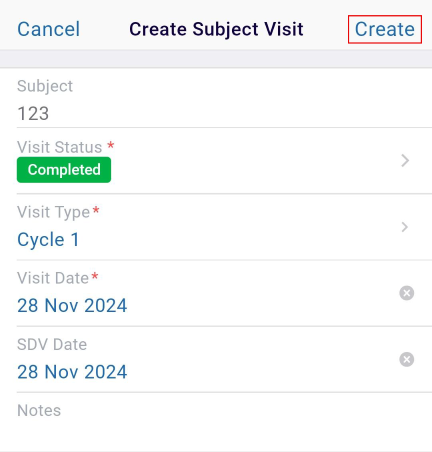
Didn’t find what you need?
Our dedicated Project Management and Client Services team will be available to meet your needs
24 hours a day, 7 days a week.
Toll Free:
(888) 391-5111
help@trialinteractive.com
© 2025 Trial Interactive. All Rights Reserved


 Linkedin
Linkedin
 X
X

