Contact Settings
Contact Settings tab allow you to define custom contact fields that can be used to map form questions to contact information when creating a new form. These fields can also be mapped when importing a new or existing survey from a source file.
To create Custom Contact Fields, follow:
- From the Settings menu, click Contact Settings.
- The Contact Settings tab displays two fields:
- Custom Field Name: A textbox to enter the name of the custom field.
- Custom Field Type: A dropdown to select the field type (Text, Date, or Number).
- Enter the desired field name in the Custom Field Name textbox.
- Select the appropriate field type from the Custom Field Type dropdown list.
- Click the Add button next to the
Custom Field Type field to add the custom field to
the list.
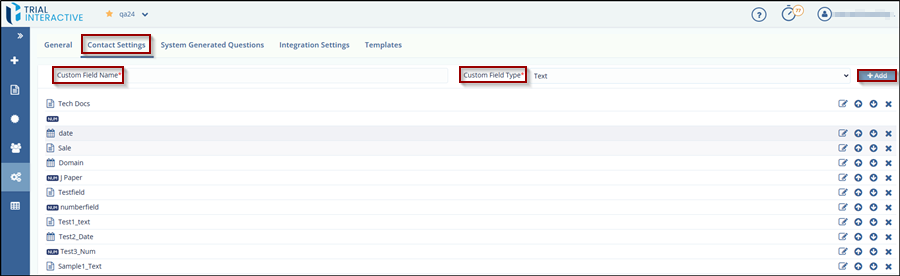
Didn’t find what you need?
Our dedicated Project Management and Client Services team will be available to meet your needs
24 hours a day, 7 days a week.
Toll Free:
(888) 391-5111
help@trialinteractive.com
© 2025 Trial Interactive. All Rights Reserved


 Linkedin
Linkedin
 X
X

