Deleting Group
Note:
- The user can delete only the newly created group.
- The All-Contacts Group cannot be deleted.
-
The Bin icon is visible only for the newly created groups.
To delete the group, follow these steps:
- Select the Group which the user wants to delete.
- Click the Delete button in the bottom left
corner from the Groups section. The Delete Group dialog box opens
asking for the confirmation of group deletion.
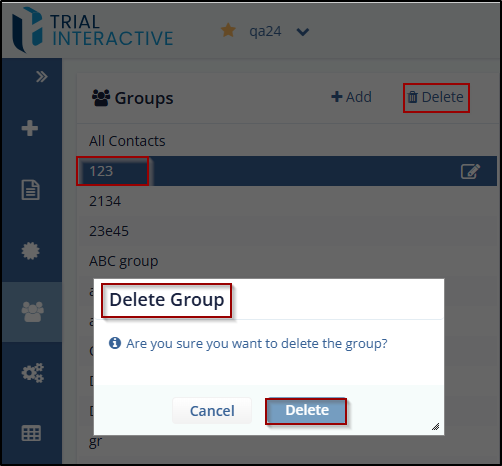
-
Click Delete button to delete the group or cancel to cancel the action.
Didn’t find what you need?
Our dedicated Project Management and Client Services team will be available to meet your needs
24 hours a day, 7 days a week.
Toll Free:
(888) 391-5111
help@trialinteractive.com
© 2025 Trial Interactive. All Rights Reserved


 Linkedin
Linkedin
 X
X

