Edit Site Contact
To edit a site contact, follow the steps below.
- On the Contacts tab, select a contact to edit.
- Make the required edits by accessing the General Information, Contact Information, Experience Information, and Additional Information tab.
- Click on the Email link to send an email to the contact.
- Click on the star icon to mark the contact as a favorite.
- Once all the changes are made, click on the Save button.
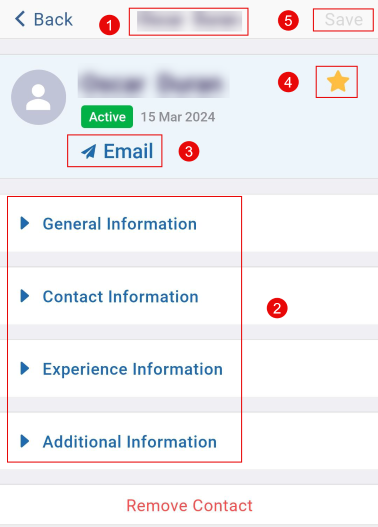
Didn’t find what you need?
Our dedicated Project Management and Client Services team will be available to meet your needs
24 hours a day, 7 days a week.
Toll Free:
(888) 391-5111
help@trialinteractive.com
© 2025 Trial Interactive. All Rights Reserved


 Linkedin
Linkedin
 X
X

