Form Types
Form Type is a mandatory field that is set while creating a new form.
To add Form Types, follow these steps:
- Select Categories from the Menu Bar. The Categories window opens.
- Click the Add button from the Form Types
section. The Add Form Type dialog box opens. Refer to the
screenshot below.
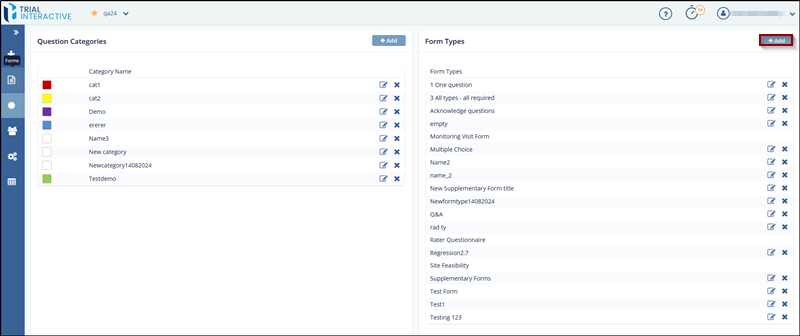
- Enter the Form Type and then click Add to add the Form Type to
the list.
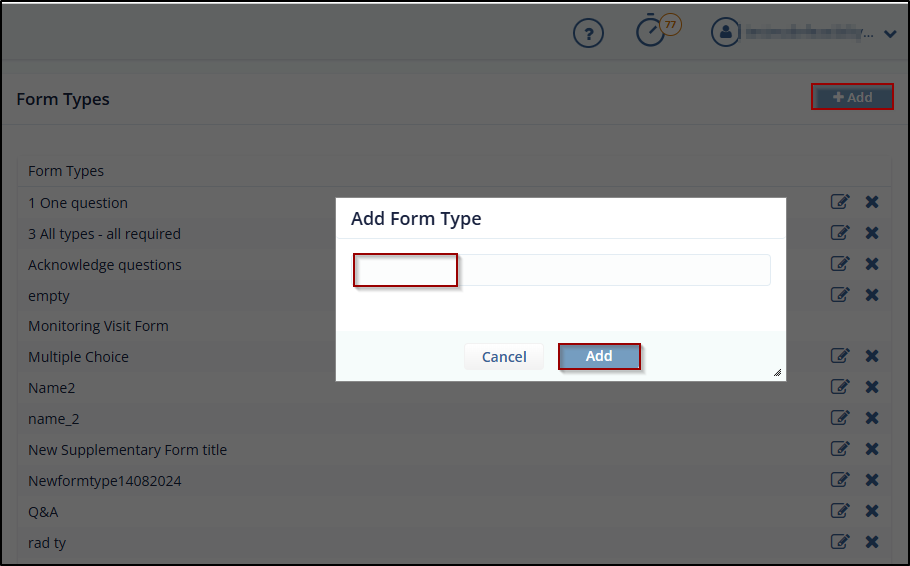
- To update an existing category, click the Edit icon next to the category name. The Update Question Category dialog box opens.
- Modify the Title and/or Color
as needed, then click Update to save your changes.
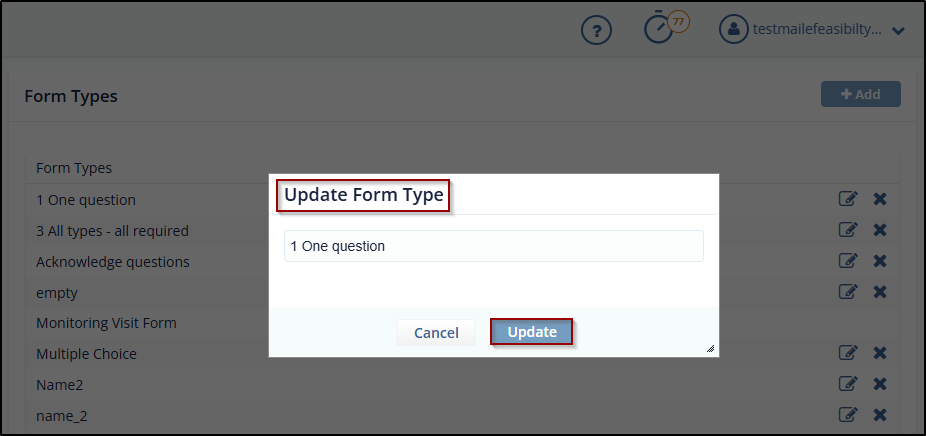
- To remove a category, click the Delete (cross)
icon next to the category name. The category is removed from the
list.

Didn’t find what you need?
Our dedicated Project Management and Client Services team will be available to meet your needs
24 hours a day, 7 days a week.
Toll Free:
(888) 391-5111
help@trialinteractive.com
© 2025 Trial Interactive. All Rights Reserved


 Linkedin
Linkedin
 X
X

