Delete Site
To delete a site, follow the steps below
- Select a site from the list by clicking on the checkbox and click the Delete button from the top menu ribbon.
- The Delete Site(S) popup window is displayed with deletion reason box.
- Optionally enable or disable the following by selecting or
deselecting the checkboxes
- Delete Reconciliation Data
- Remove Site from Audit Configuration
- Click on the Delete button.
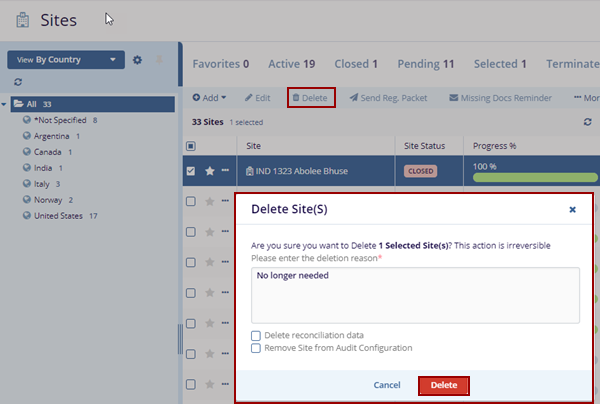


 Linkedin
Linkedin
 X
X

