Send Reg. Packet
To send a regulatory packet, follow the steps below.
- Select a site by clicking on the checkbox and click on the Send Reg. Packet button on the top menu bar.
- The Sent Regulatory Packet? Popup window is displayed with the checkbox ‘Exclude already sent’ and Cancel and Yes, Send buttons.
- Click on the Yes, Send button to send the
regulatory packet and Cancel button to discard the
changes.
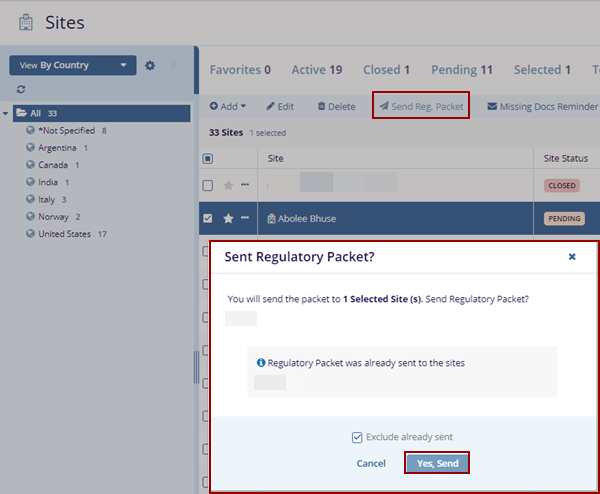
- The Send Reg. Packet email screen, click on
the Send button.
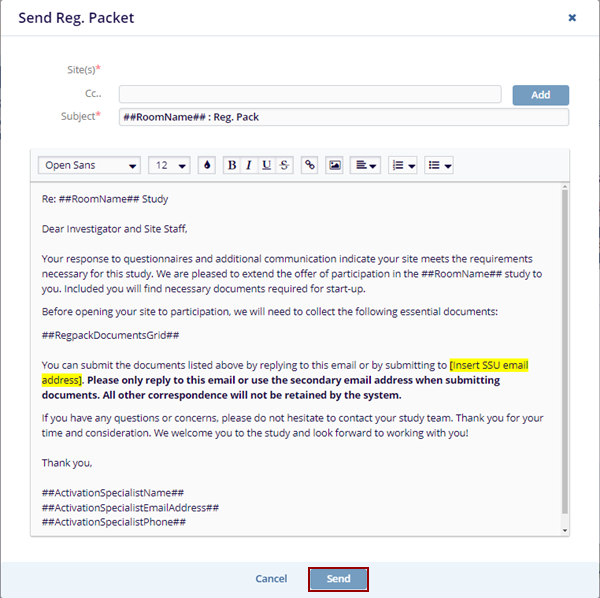
- The Send Regulatory Packet notification
message is displayed on the top right side of the screen with the
Get Results button.
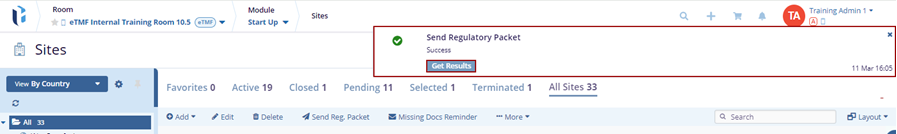
- Click the Get Results button. The Job Result pop-up message is displayed on the screen.
- Click the Close button to close the job result window.
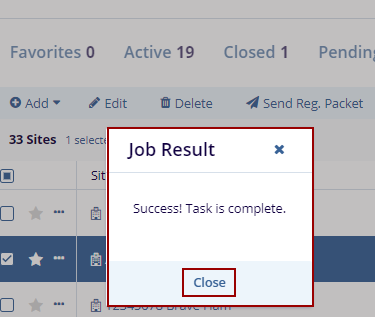


 Linkedin
Linkedin
 X
X

