Users
This tab displays available users and is added to the SSU module. Additional actions include Inviting a User, Editing the Dashlet Name, Refreshing, Managing Columns, Creating & Managing Filters, and Saving Views.
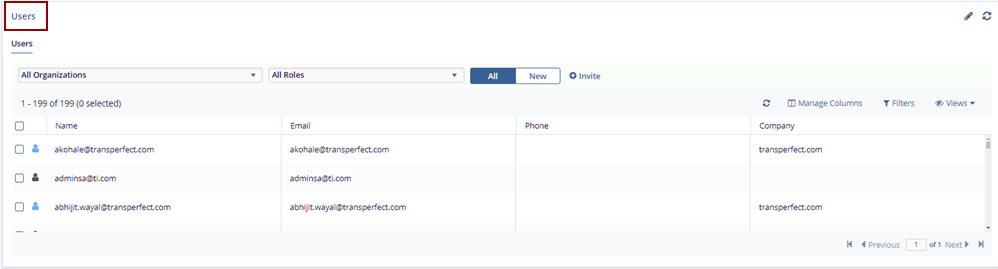
Steps to Use the Q&A tab:
- Navigate to the Users dashboard.
- Users can filter by Organizations and
Roles using dropdowns.
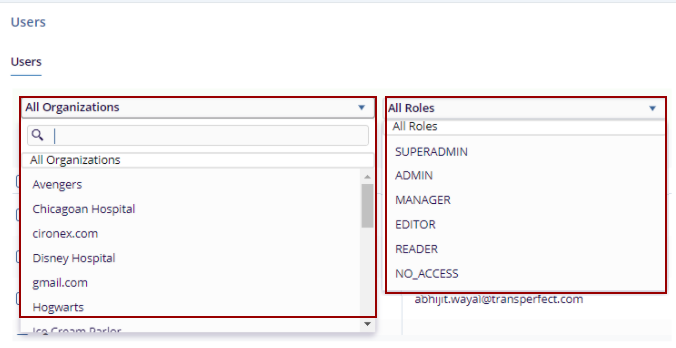
- Click the New tab to view only new users or the All tab to see all users.
- Click +Invite the User Invitation pop-up window is displayed. Follow the steps from Inviting Contacts and Managing Security.


 Linkedin
Linkedin
 X
X

