Dashboard
The Dashboard is the main landing page within the eTMF Room of the application it provides a high-level summary and quick access to critical data or features such as Sites, Docs, To-dos.
eTMF Health
This is a visual summary of the completion status of documents within different categories of the TMF. It shows:
- Overall progress of the TMF documents (e.g., 0% of 207 Complete).
- Progress broken down by key categories:
- Trial
- Country
- Investigative Site
- IRB/EC
- Each section shows the percentage and number of documents completed out of the total expected.
- At the bottom, a legend explains the color-coded
indicators:
- 🟢 Fulfilled – Document requirements are met.
- 🔴 Overdue – Documents are past their expected completion date.
- ⚪ Unfulfilled – Documents are not
yet completed.
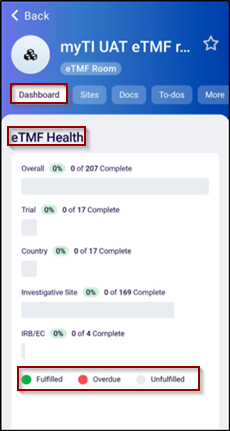
Didn’t find what you need?
Our dedicated Project Management and Client Services team will be available to meet your needs
24 hours a day, 7 days a week.
Toll Free:
(888) 391-5111
help@trialinteractive.com
© 2025 Trial Interactive. All Rights Reserved


 Linkedin
Linkedin
 X
X

