Import Contacts in a Group
You can create a group and import contact from the source file simultaneously as explained below.
- Select the Create New Group with imported contacts? check the box from Import Contacts dialog box. A textbox with the text New Group Name displays above the checkbox.
- Enter the Group name, select the Source file and then click Continue to import the Source file as discussed in section Import Contacts.
- The Group and Contacts are added to the list.
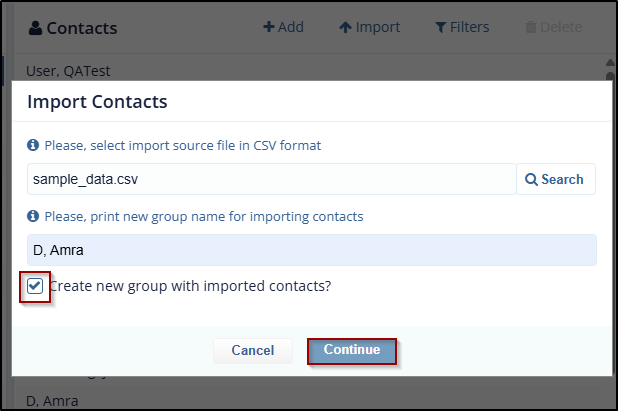
Didn’t find what you need?
Our dedicated Project Management and Client Services team will be available to meet your needs
24 hours a day, 7 days a week.
Toll Free:
(888) 391-5111
help@trialinteractive.com
© 2025 Trial Interactive. All Rights Reserved


 Linkedin
Linkedin
 X
X

