Create IRB/ECs
In the Site profile, you will be able to specify only one IRB/EC of any type. In case you need to provide additional IRB/ECs, proceed with the steps below:
- Click Create a Create IRB/EC
window opens. Enter the details in all the fields marked with an
asterisk and the other details if required. The fields marked with
an asterisk in their respective sections.
- IRB/EC Name
- IRB/EC Type
- Address
- City
- State
- Country
- Click the Create IRB/EC button displayed at the bottom of the popup window.
- If the user wants to create another IRB/EC at the same time, click Save and Create Another button.
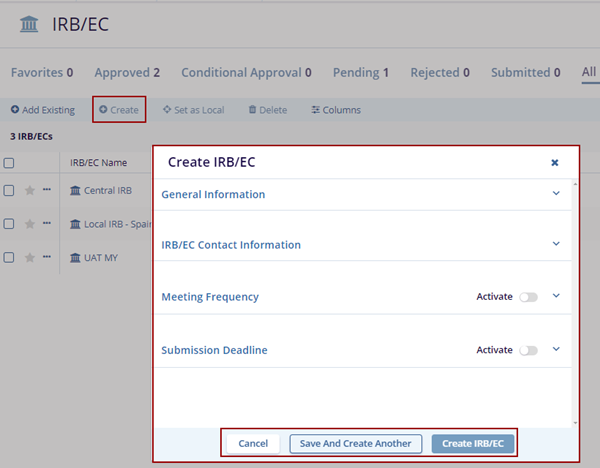


 Linkedin
Linkedin
 X
X

