Deactivate Contact
To deactivate a contact, follow the steps below:
- Select the contact that is in the Active status, the metadata panel is displayed on the right side of the screen.
- Click the Deactivate button on the top menu
bar.
Note: The user can click the Deactivate button available in the metadata panel.
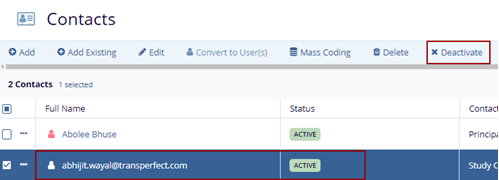
- The Deactivate Contact pop-up window is displayed with Cancel and Deactivate buttons.
- Fill in the required fields and click the
Deactivate button.
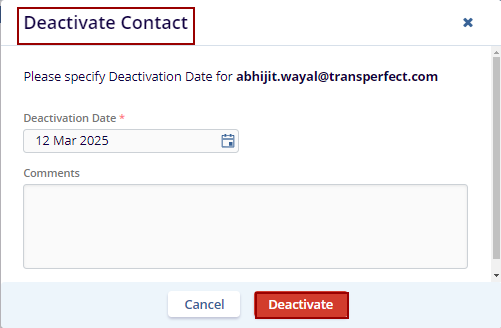
- The selected contact gets deactivated and the notification message is displayed on the top right side of the screen and the status column displays the Inactive status.
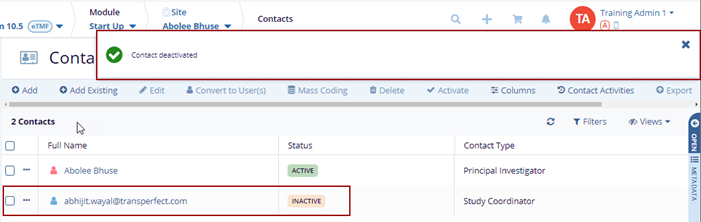


 Linkedin
Linkedin
 X
X

