Delete Log
- Select the checkbox of the log to delete. This enables the
Delete button to be displayed on the top menu bar.
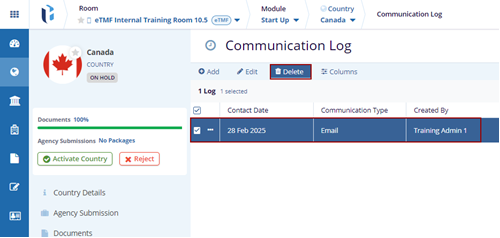
- Click the Delete button. The Delete Communication Log (s) dialog box is displayed with the Cancel and Delete buttons.
- Click Delete in the Delete Record popup window.
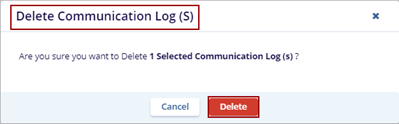


 Linkedin
Linkedin
 X
X

