Import Site List
- Click the drop-down arrow beside the Add
button and click the Import Site List button.
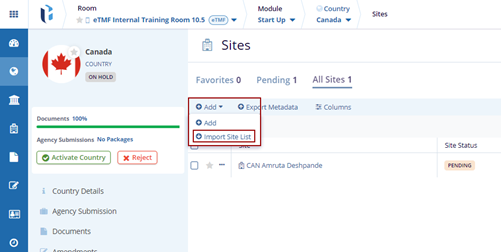
- The Sites Import pop-up window is displayed.
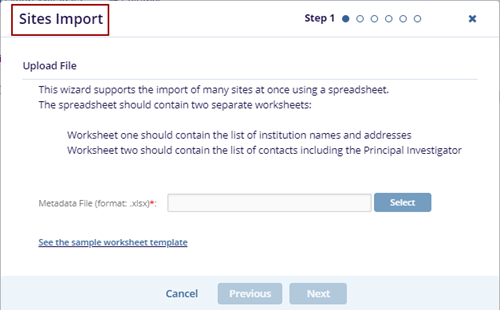
- Click the Select button and select the
document from Windows Explorer which should be a
.xlsx file and click the Next
button.
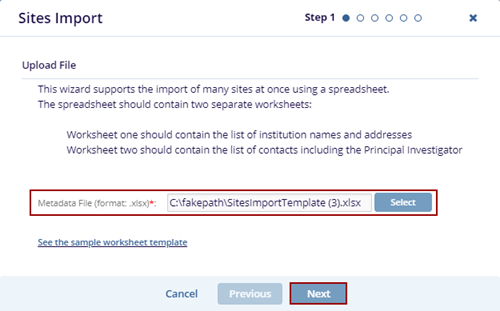
- The Sites Import pop-up window is displayed
with two columns Spreadsheet Column and
Metadata Field.
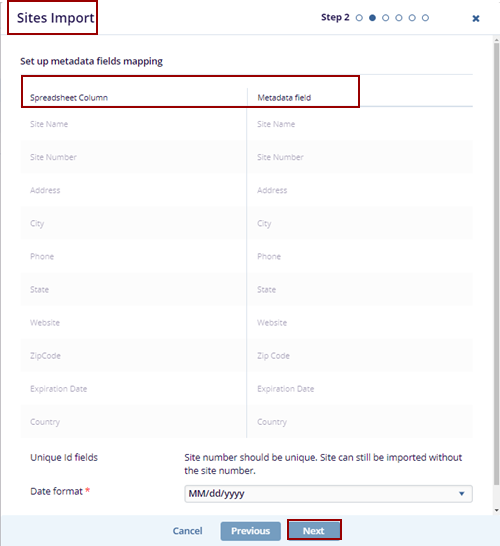
- Click the Next button and the Contacts
Import page is displayed with the contacts information and
click the Next button.
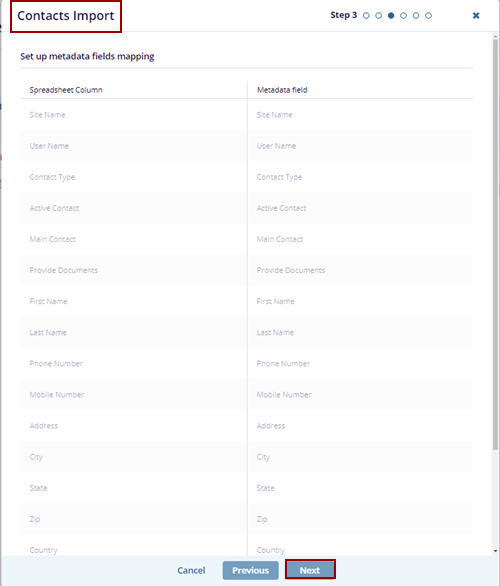
- Click the Next button and the Sites
Import page is displayed with the contact information and
click the Next button.
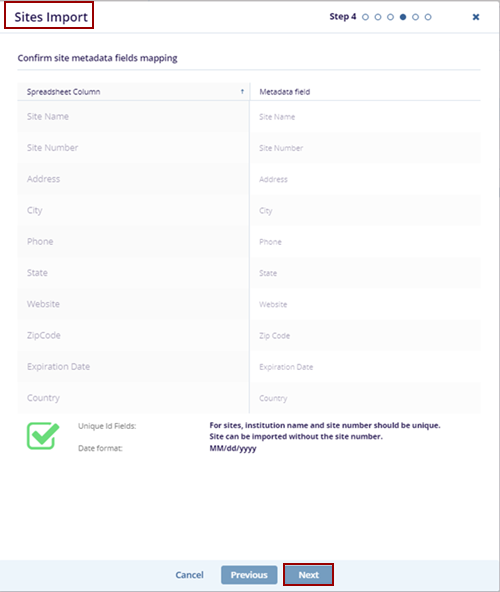
- Confirm that the Contact metadata fields are mapping and click
the Next button.
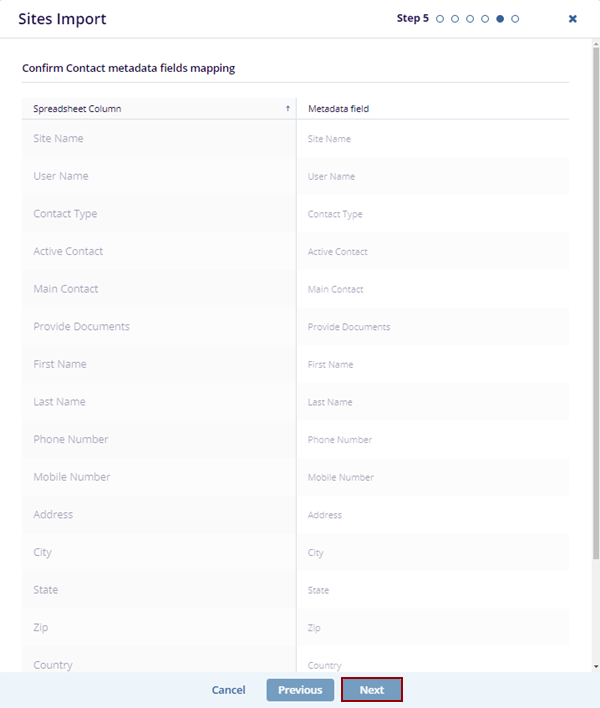
- The Information pop-up window is displayed with the message and OK button.
- Click the OK button and the Sites Import pop-up window displays the Finished bar click the Complete button.
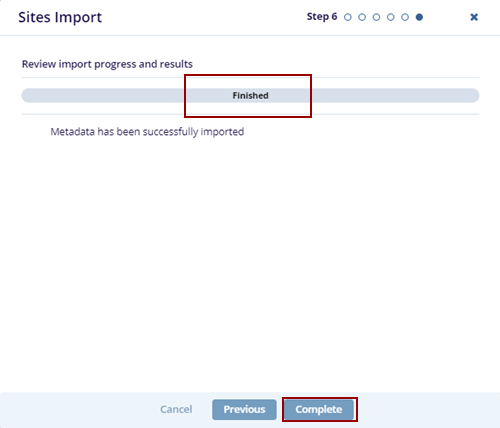


 Linkedin
Linkedin
 X
X

