Method 1: User Name Dropdown
To access and Edit the User Profile, follow the steps below.
- Navigate to the top right of the home screen, click on the User Name
Dropdown, and click on Profile.
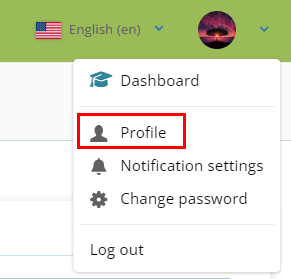
- On the user profile page, click on Edit
Profile from the User details section.
Figure: User details – Edit Profile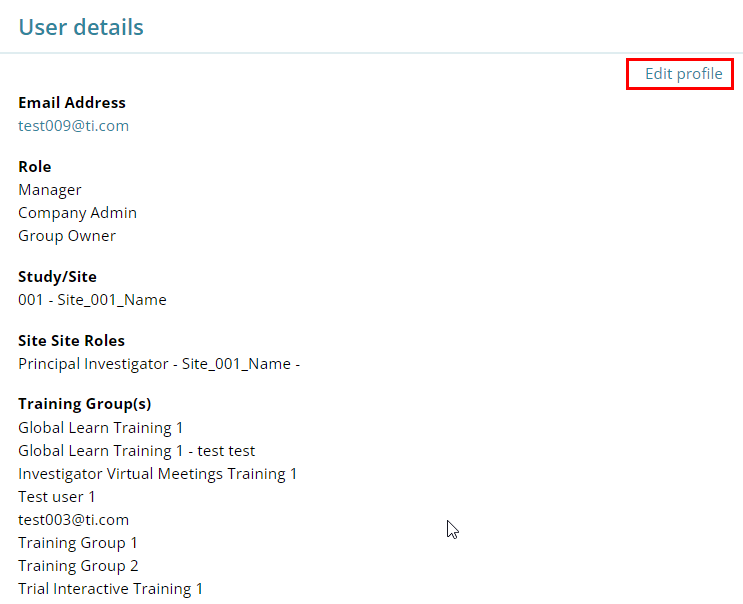
- On the Edit Profile page, update the following details.
- General
- First Name
- Last Name
- Email Address
- City/Town
- Select Country
- Time zone.
Figure: Edit Profile – General details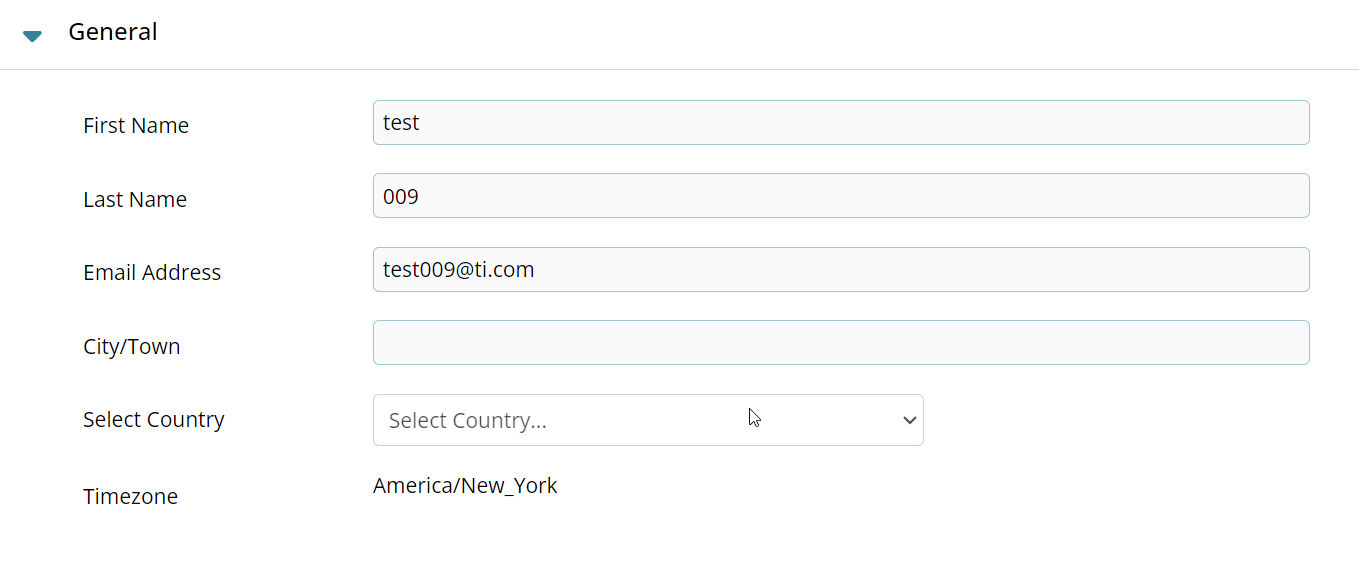
- User Picture
- Current Picture
- New Picture
Figure: Edit Profile – User Picture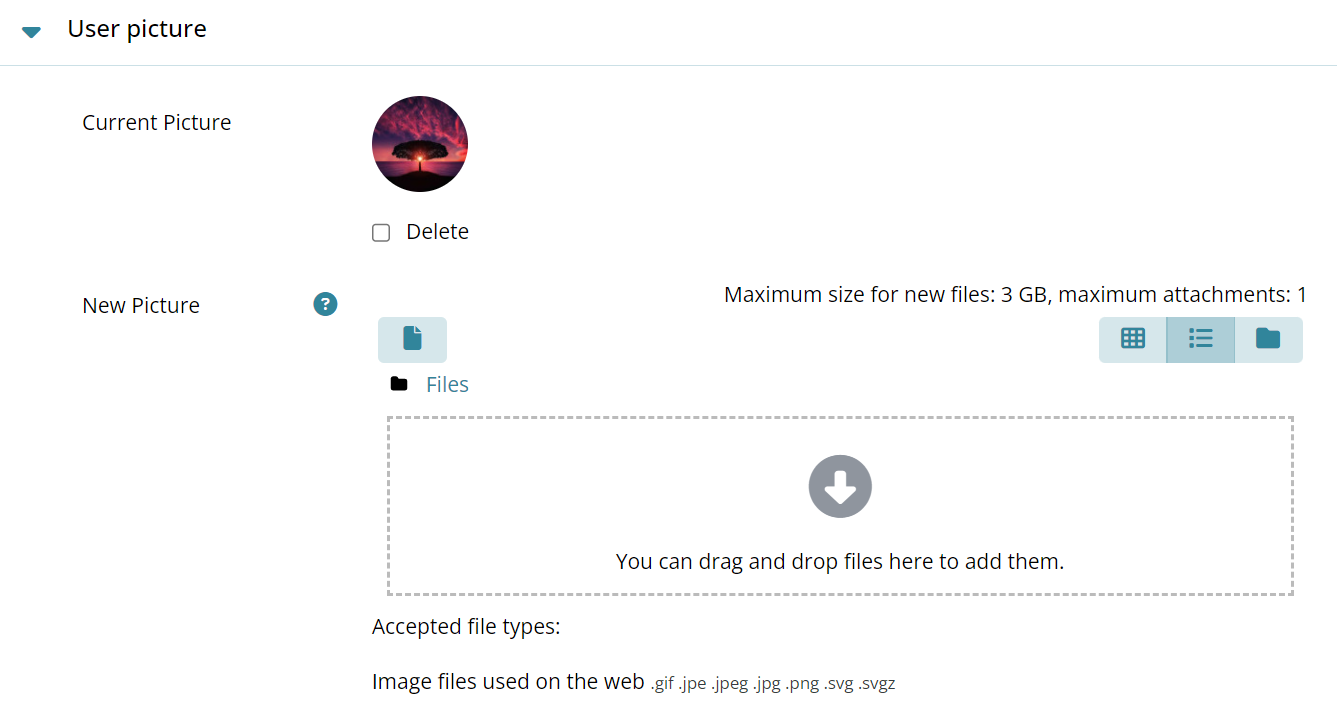
- Other
- Title
- India
- Hire Date
Figure: Edit Profile – Other Details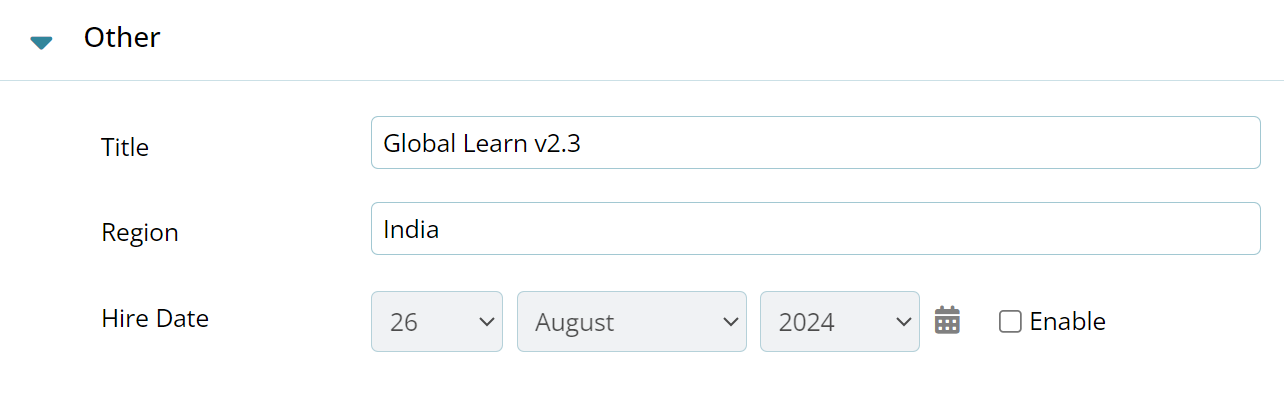
- Test Company
- Test
Figure: Edit Profile – Test Company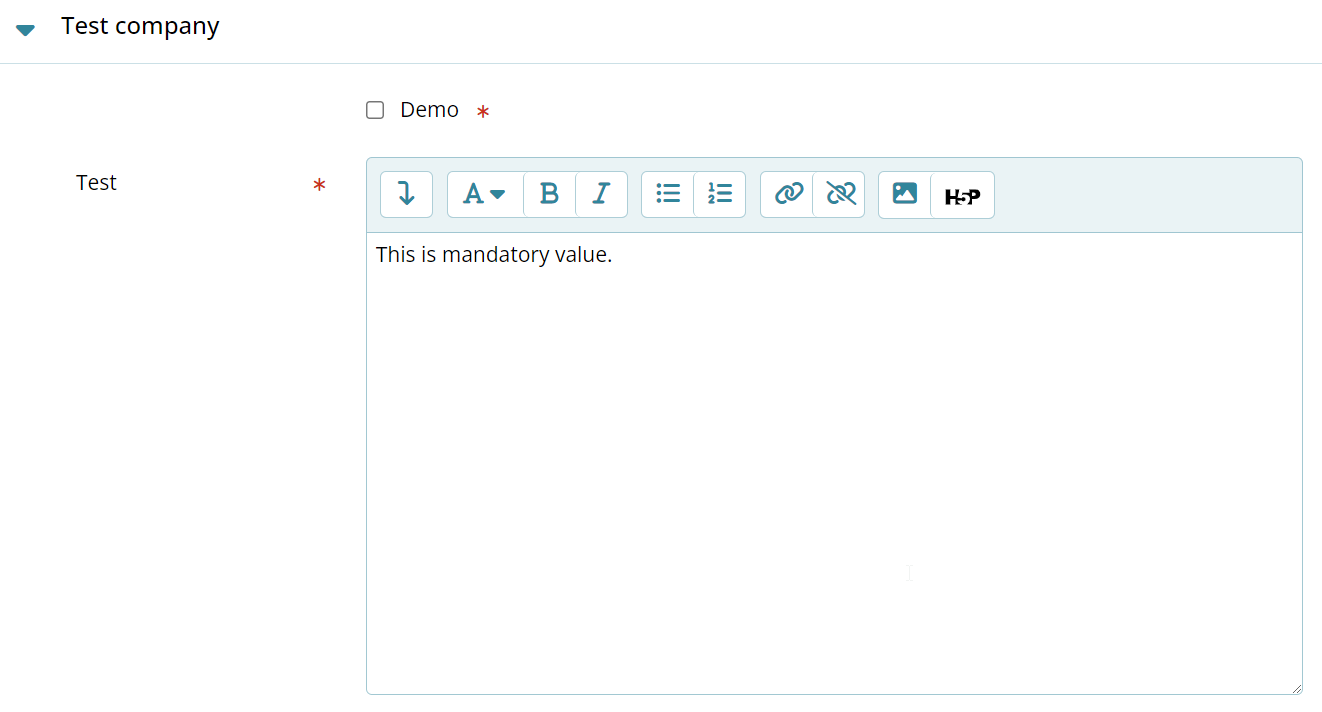
Note: The Test Company option is available for users with a Company Admin role.
- Test
- General
- Click on Update once all the required changes are made.
Didn’t find what you need?
Our dedicated Project Management and Client Services team will be available to meet your needs
24 hours a day, 7 days a week.
Toll Free:
(888) 391-5111
help@trialinteractive.com
© 2025 Trial Interactive. All Rights Reserved


 Linkedin
Linkedin
 X
X

