Method 2: User Profile Dropdown
The user profile, situated at the top left of the home screen, displays the following details
- User Name
- Role
- Company
- Training Groups
- Study/Site
To edit user details through the user’s profile dropdown, follow the steps below
- Navigate to the user’s name section on the top left of the home screen and click on
Edit.
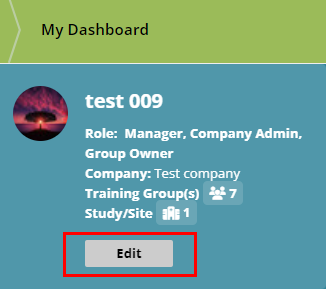
- Follow the further steps to edit the users detailed in Method 1: User Profile Dropdown.
Didn’t find what you need?
Our dedicated Project Management and Client Services team will be available to meet your needs
24 hours a day, 7 days a week.
Toll Free:
(888) 391-5111
help@trialinteractive.com
© 2025 Trial Interactive. All Rights Reserved


 Linkedin
Linkedin
 X
X

