Import Documents
To Import Documents, follow the steps below.
- Click the Import button displayed on the top menu bar. This opens the Import Documents popup window.
- Drag & Drop the required files or click
the Browse File/ Browse Folders option.
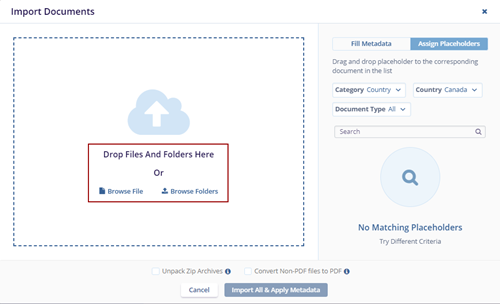
- Apply the relevant filters within the Assign Placeholders tab.
- Drag & Drop the necessary placeholder in the designated
area.
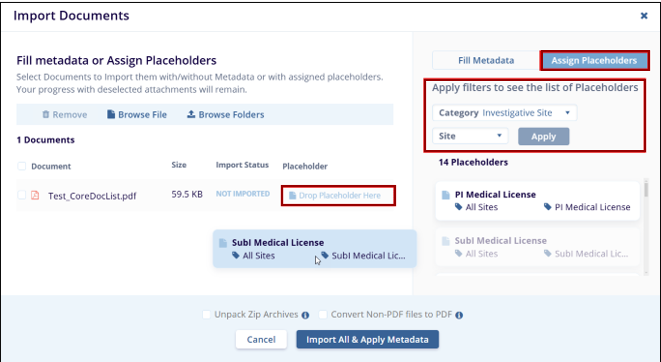
- Click on the Fill Metadata tab where the Country, Category, and Document Type fields are by default selected.
- Click on the Import All & Apply Metadata button at the bottom of the popup window.
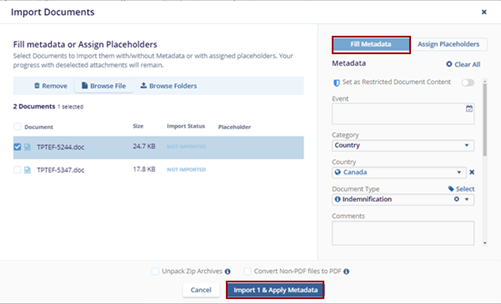


 Linkedin
Linkedin
 X
X

