Managing Security
To manage security, follow the steps below.
- Select a site by clicking on the checkbox and click the
More dropdown button and select Manage
Security option.
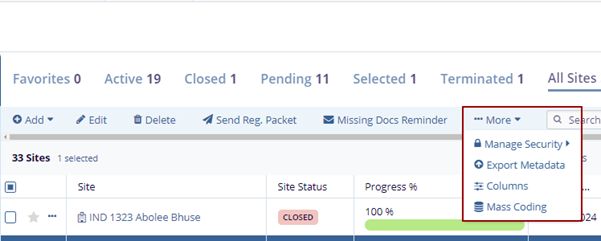
- The Manage Security option displays two options – Editors and Readers.
- Select Editors from the two options displayed.
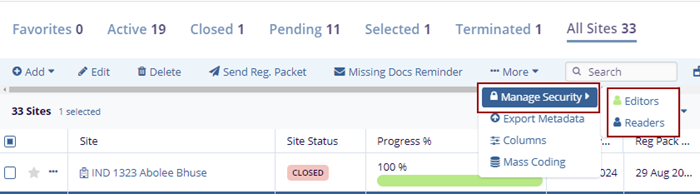
- The Security – Editors screen is displayed with the Groups and Users tab, hover the mouse over the names to highlight in blue and view the Plus icon next to each username.
- Click the Plus icon to view the name on the right side – Selected Members pane on the right side. The user can also drag and drop the name if required.
- Click the OK button displayed at the
bottom of the popup window
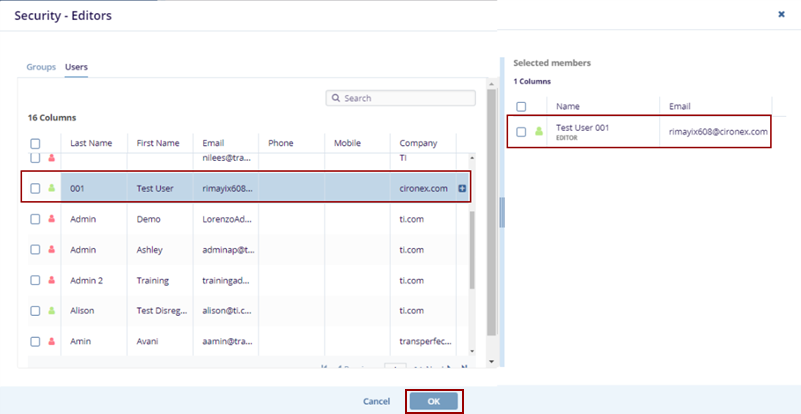
- A Security Update Options popup window is displayed with Cancel and Append buttons.
- Select the appropriate radio buttons for – Source and Options.
- Click the Append button displayed at
the bottom of the popup window.
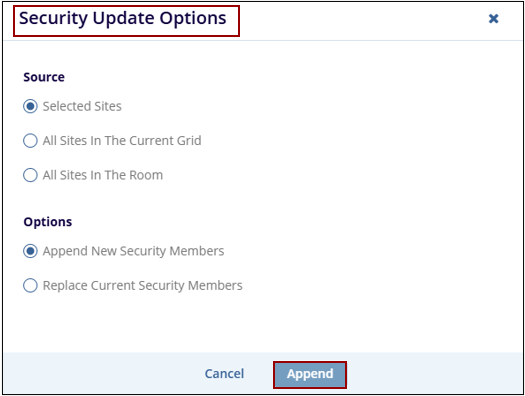
- Select a site by clicking on the checkbox and click the
More dropdown button and select Manage
Security option.
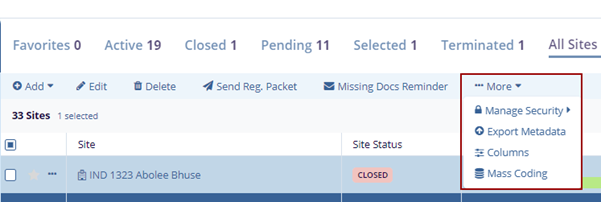
- The Manage Security option displays two options – Editors and Readers.
- Select Readers from the two options displayed.
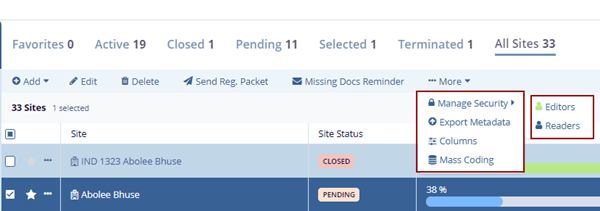
- The Security – Reader’s screen is displayed with the Groups and Users tab, hover the mouse over the names to highlight in blue and view the Plus icon next to each username.
- Click the Plus icon to view the name on the right side – Selected Members pane on the right side. The user can also drag and drop the name if required.
- Click the OK button displayed at the
bottom of the popup window.
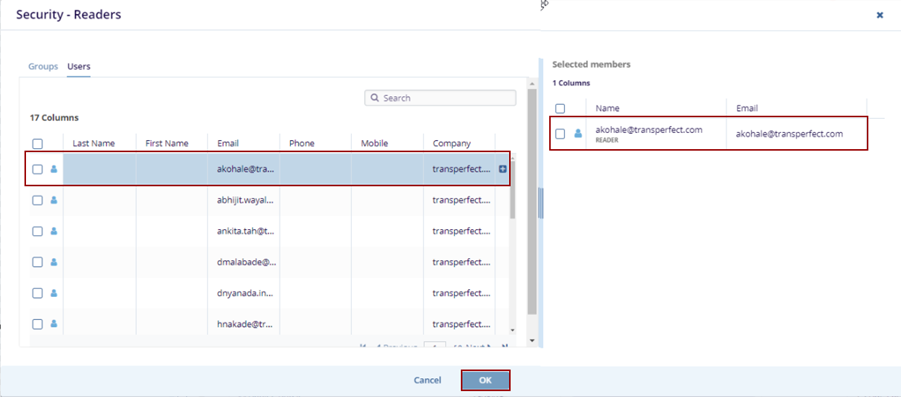
- A Security Update Options popup window is displayed with Cancel and Append buttons.
- Select the appropriate radio buttons for – Source and Options.
- Click the Append button displayed at the bottom of the popup window.
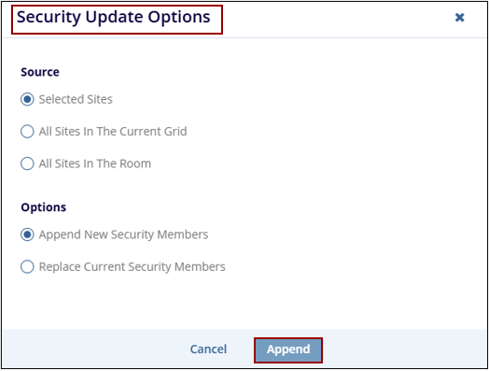


 Linkedin
Linkedin
 X
X

