Auto-Claim Configuration
To configure the auto-claim configuration settings, follow the steps below.
- Navigate to the Settings module > Workflows > Common Settings.
- Check the checkbox next to the ‘Allow Workflow stage Auto-Claim’ setting.
- Enter the number of days after which, if the reviewer has not claimed the documents, they will be auto-claimed by the system and assigned to the reviewer.
- Click on the Save button.
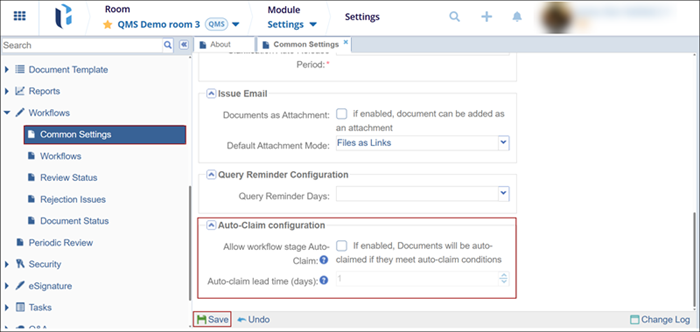
Important
- If there is more than one authority in a particular stage, any one authority must manually claim the document irrespective of the Auto-Claim Configuration settings.
- Click on the tooltip to view the settings description.
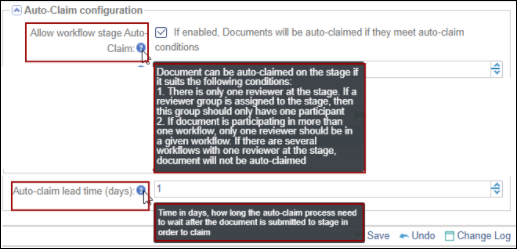
Didn’t find what you need?
Our dedicated Project Management and Client Services team will be available to meet your needs
24 hours a day, 7 days a week.
Toll Free:
(888) 391-5111
help@trialinteractive.com
© 2025 Trial Interactive. All Rights Reserved


 Linkedin
Linkedin
 X
X

