QMS Room Settings
The Record Type Management in the Room Settings allows Admin users to enable the creation, management, and configuration of record types. The Record Types Management settings page displays a structured interface to manage record types and their associated forms, workflows, and field settings. Record types are displayed in a tree structure, categorized by pre-defined categories based on forms with the ‘main topic’ type.
To access the Record Types Management settings page, follow the steps below.
- Click on the ‘Modules’ dropdown and select the
‘Settings’ module.
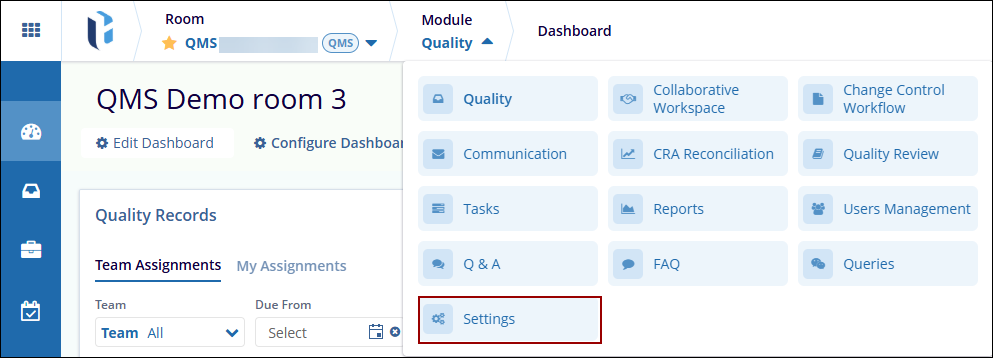
- From the Settings, select the ‘Record Types
Management’ from the left-hand navigation pane.
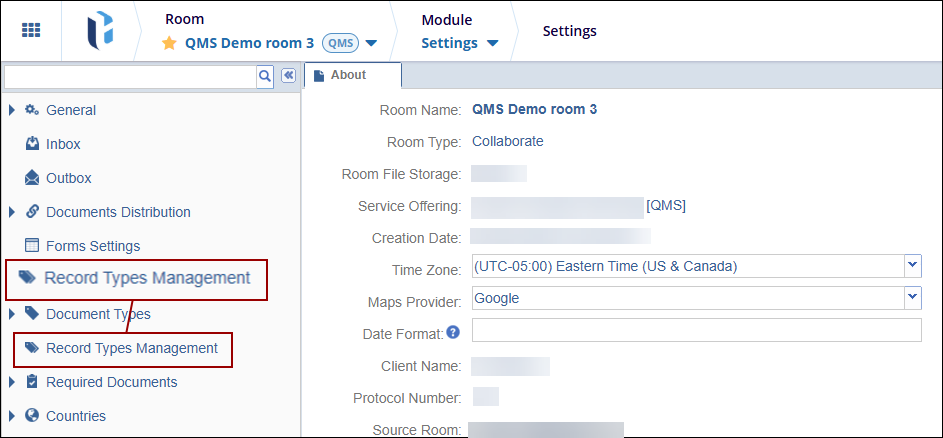
Didn’t find what you need?
Our dedicated Project Management and Client Services team will be available to meet your needs
24 hours a day, 7 days a week.
© 2025 Trial Interactive. All Rights Reserved


 Linkedin
Linkedin
 X
X

