Create Teams
To create the Teams, follow the steps below.
- Click the Create option on the top menu bar. The Create Team pop-up window is displayed.
- Fill in the below required fields:
- Name
- Purpose: the purpose should be QMS only
- Description (optional)
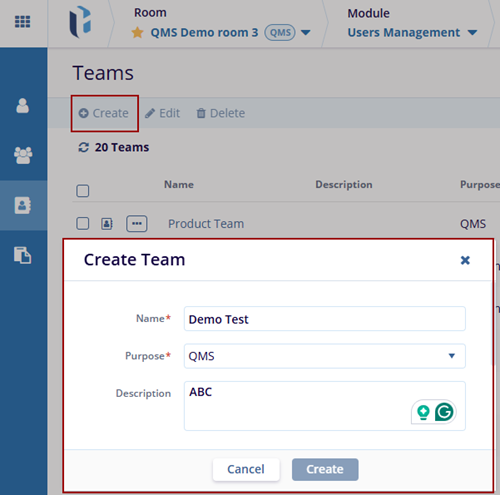
- The Assigned Authorities section appears once the user selects the ‘Purpose as QMS’.
- Fill in the below required fields:
- Process Owner
- Contributor
- Approver
- Click on the Create button.
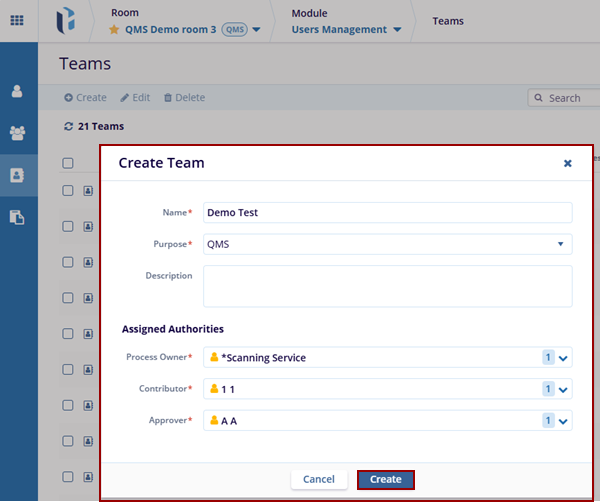
Key Terms
- Team: A Team is a group of users assigned to a record and its associated workflow to ensure appropriate participation throughout all workflow stages. Teams are organized by Authority Types (such as Process Owner, Contributor, Approver), with each authority further defined by levels, i.e., Assigned, Escalated, and Informed etc., that specify responsibility and notification roles.
- Authority Type: Authority Type defines the roles within a team that are responsible for specific workflow stages, e.g., Process Owner, Contributor, Approver. Each Authority Type can be configured with different levels of involvement, allowing flexible stage assignment and escalation logic.
- Process Owner: The primary person responsible for the record’s workflow. This role leads and manages key stages such as assessment, implementation, or execution (e.g., Supervisor, CAPA Lead).
- Contributor: A contributor is a supporting participant involved in completing the investigation or other custom stages (e.g., Investigators or SMEs). A contributor can edit only the forms assigned to them during their active stage, e.g., Investigation. However, workflow configuration can extend their access to other forms as needed for that stage.
- Approver: An approver responsible for reviewing and approving the outcomes of the process (e.g., Quality Assurance reviewers). This authority can edit only the forms assigned to them during their active stage (e.g., Quality Feedback). However, workflow configuration can extend their access to other forms as needed for that stage.
-
Authority Levels: The Authority Level defines
the degree of involvement a team member has in a specific workflow
stage, based on their Authority Type (e.g., Process Owner,
Contributor, Approver). Each Authority Type is configured with
three levels, which control how and when users are involved:
- Assigned: These are the primary users responsible for performing actions at a workflow stage.
- Escalated: These are the backup users who are engaged if the assigned users do not act within the defined escalation period.
-
Informed: These are the users who receive notifications about the workflow but are not responsible for taking action.
Didn’t find what you need?
Our dedicated Project Management and Client Services team will be available to meet your needs
24 hours a day, 7 days a week.
Toll Free:
(888) 391-5111
help@trialinteractive.com
© 2025 Trial Interactive. All Rights Reserved


 Linkedin
Linkedin
 X
X

