Edit Stage Status
To edit the stage status, follow the steps below.
- Select a stage status within the ‘Stage Statuses’
tab and click on the ‘Edit’ button.
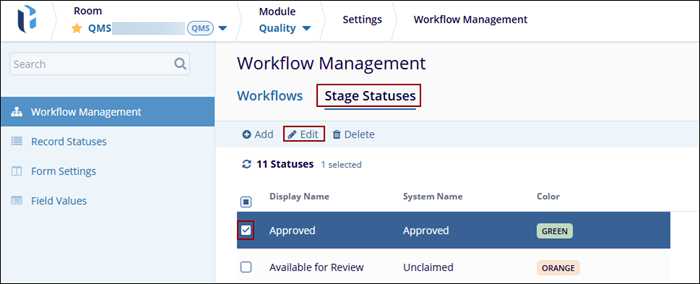
- Make the necessary changes to the Name*, System Name*, and
Color* fields and click on the Save button.
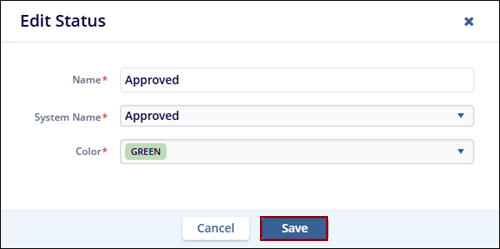
Didn’t find what you need?
Our dedicated Project Management and Client Services team will be available to meet your needs
24 hours a day, 7 days a week.
Toll Free:
(888) 391-5111
help@trialinteractive.com
© 2025 Trial Interactive. All Rights Reserved


 Linkedin
Linkedin
 X
X

