Impact
The ‘Impact’ section displays the default out-of-the-box values that can be added in the ‘Impact’ field of the Incident, CAPA, and Action Item forms. Admin users can control the fields visibility and edit the display name.
To edit the impact fields, follow the steps below.
- Navigate to the Quality Module > Settings > Field Values
> Impact section.
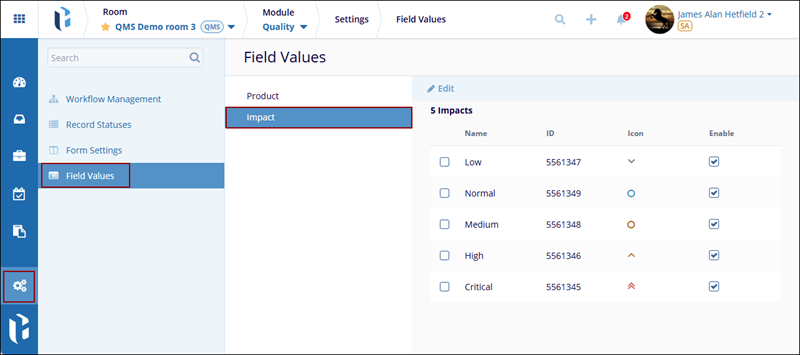
- Check or uncheck the checkbox under the ‘Enable’
header to display the impact value in the
Incident, CAPA, or Action
Item form.
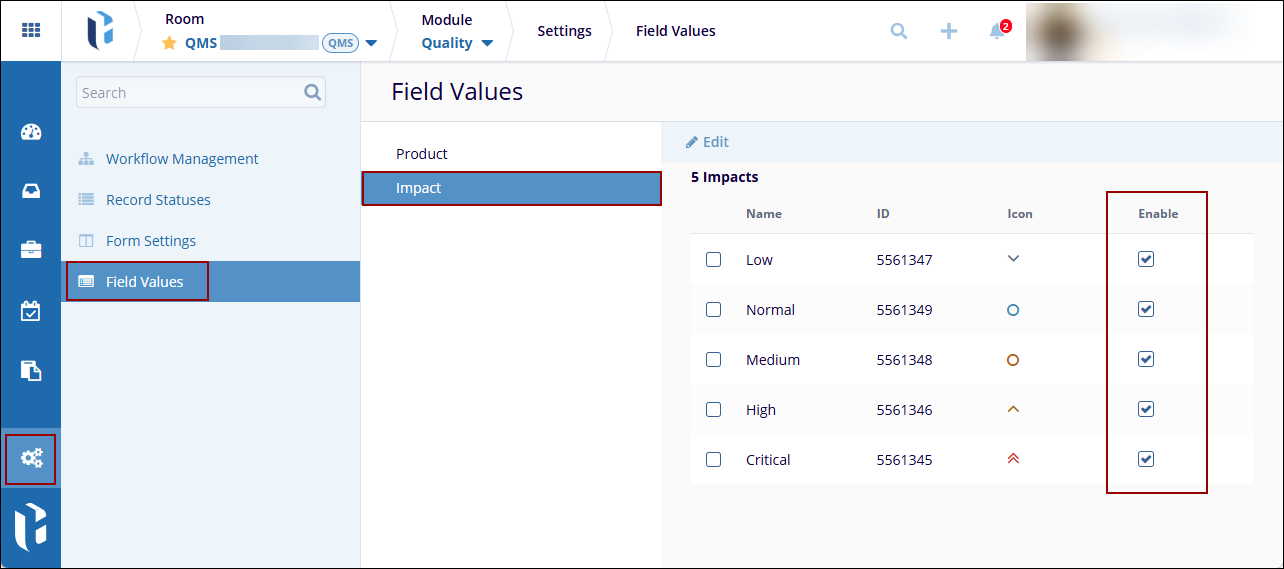
- Select a value and click on the ‘Edit’ button from
the top menu bar.
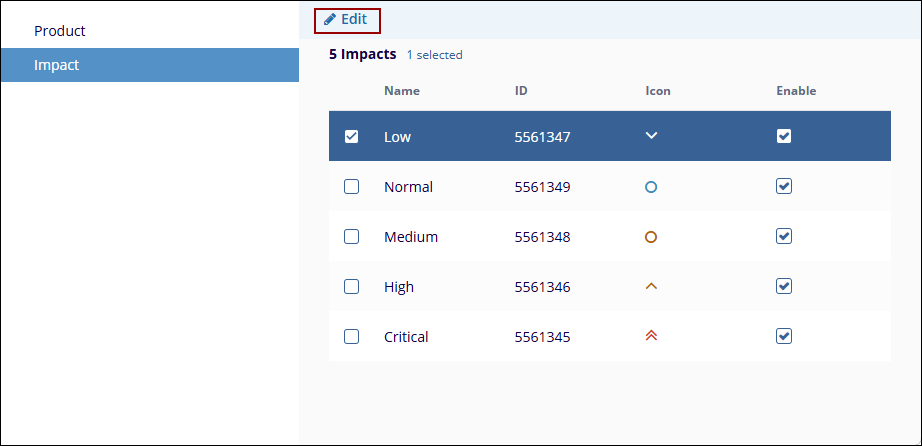
- On the ‘Edit Field Value’ popup, edit the name and
click on the ‘Save’ button at the
bottom.
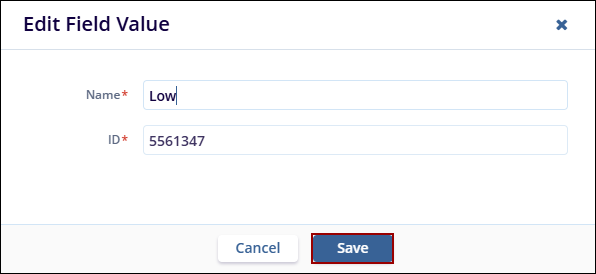
Didn’t find what you need?
Our dedicated Project Management and Client Services team will be available to meet your needs
24 hours a day, 7 days a week.
Toll Free:
(888) 391-5111
help@trialinteractive.com
© 2025 Trial Interactive. All Rights Reserved


 Linkedin
Linkedin
 X
X

