Change Password
To change the account password, follow the steps below.
- Click on Change Password from the Username dropdown.
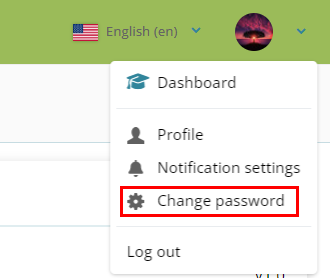
- On the Change Password screen, enter the current account password in the
Current Password* field and click on the Next Step button.
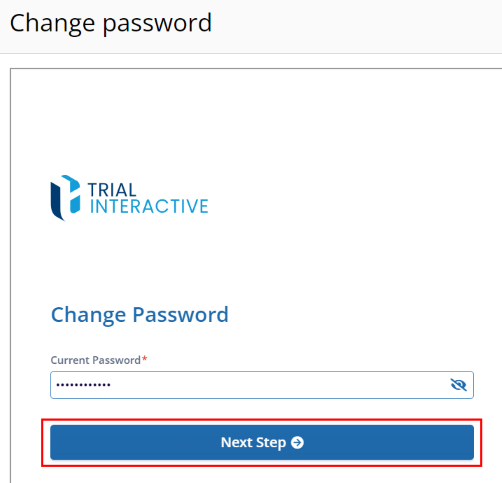
- Enter a new password with at least four characters in the New Password* field. Re-enter the same password in the Confirm Password* field. Click on the Save button to save the changes.
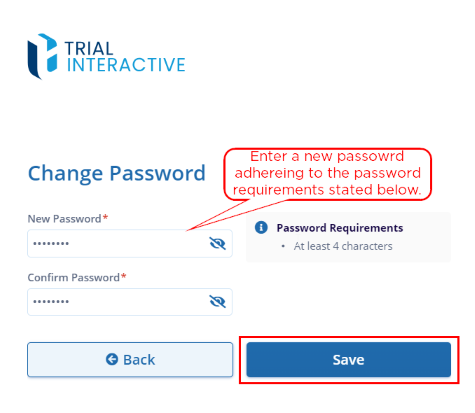
Figure: Save new password
Didn’t find what you need?
Our dedicated Project Management and Client Services team will be available to meet your needs
24 hours a day, 7 days a week.
Toll Free:
(888) 391-5111
help@trialinteractive.com
© 2025 Trial Interactive. All Rights Reserved


 Linkedin
Linkedin
 X
X

