Client Configuration
To access and configure the Client Configuration settings, follow the steps below.
- Navigate to the My Profile tab on the myTI home page.
- Select the Client Configuration option under the Settings section.
- Tap the Company Code field and enter the company code for the desired Trial Interactive instance.
- Click on the Done button.
- Once the new Company Code is successfully validated, the user
will be logged out of the current Trial Interactive instance and
redirected to the login screen to access the changed Trial
Interactive instance.
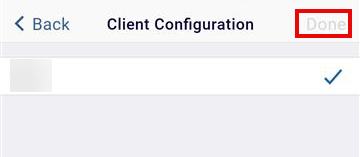
Didn’t find what you need?
Our dedicated Project Management and Client Services team will be available to meet your needs
24 hours a day, 7 days a week.
Toll Free:
(888) 391-5111
help@trialinteractive.com
© 2025 Trial Interactive. All Rights Reserved


 Linkedin
Linkedin
 X
X

