General Information
The General Information section displays the application version installed on the mobile device. Additionally, users have an option to reach out to the technical support team. After downloading the application, the company code will be linked to the company's instance and help desk email address. Click the Contact Support button if you come across any issues while working within the application. An email dialogue window pops up, allowing the user to enter issues, add an attachment (such as a screenshot of the issue), and click the Send button. The mail is sent to the helpdesk.
To access the General Information and contact support, follow the steps below.
- Click on the My Profile tab on the myTI home page.
- Click on the General Information option located under the Settings section.
- The General Information screen displays the app version along with an option to contact the support team.
- Click on the Contact Support button.
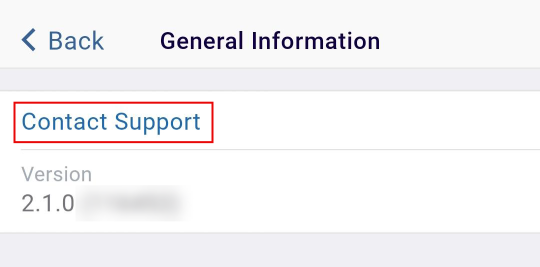
- Enter the subject line, attachments (if required), and email text describing the issue or
requirement, and click on the SEND button.
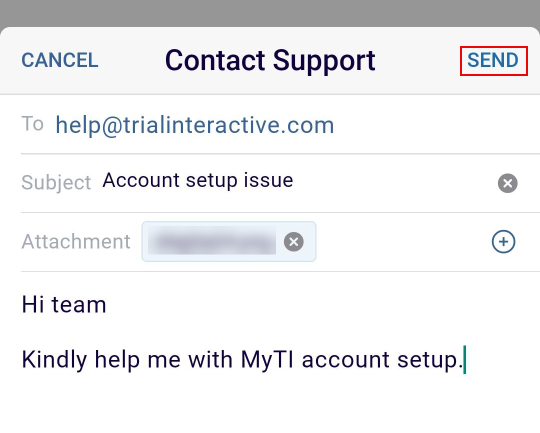
Didn’t find what you need?
Our dedicated Project Management and Client Services team will be available to meet your needs
24 hours a day, 7 days a week.
© 2025 Trial Interactive. All Rights Reserved


 Linkedin
Linkedin
 X
X

