Create from Existing Form
To create from an Existing Supplementary Form, follow these steps:
- Open a required project from the project dropdown available at the top.
- Click the New Form from the left side Menu Bar.
- Select the checkbox of Create from Existing Form displayed at the top of the new form.
- Click the Search button to open the form Search popup window.
- Select a form from the list of available forms. You can also
search for a form in the search bar and apply the required filters
like date and type, if required.
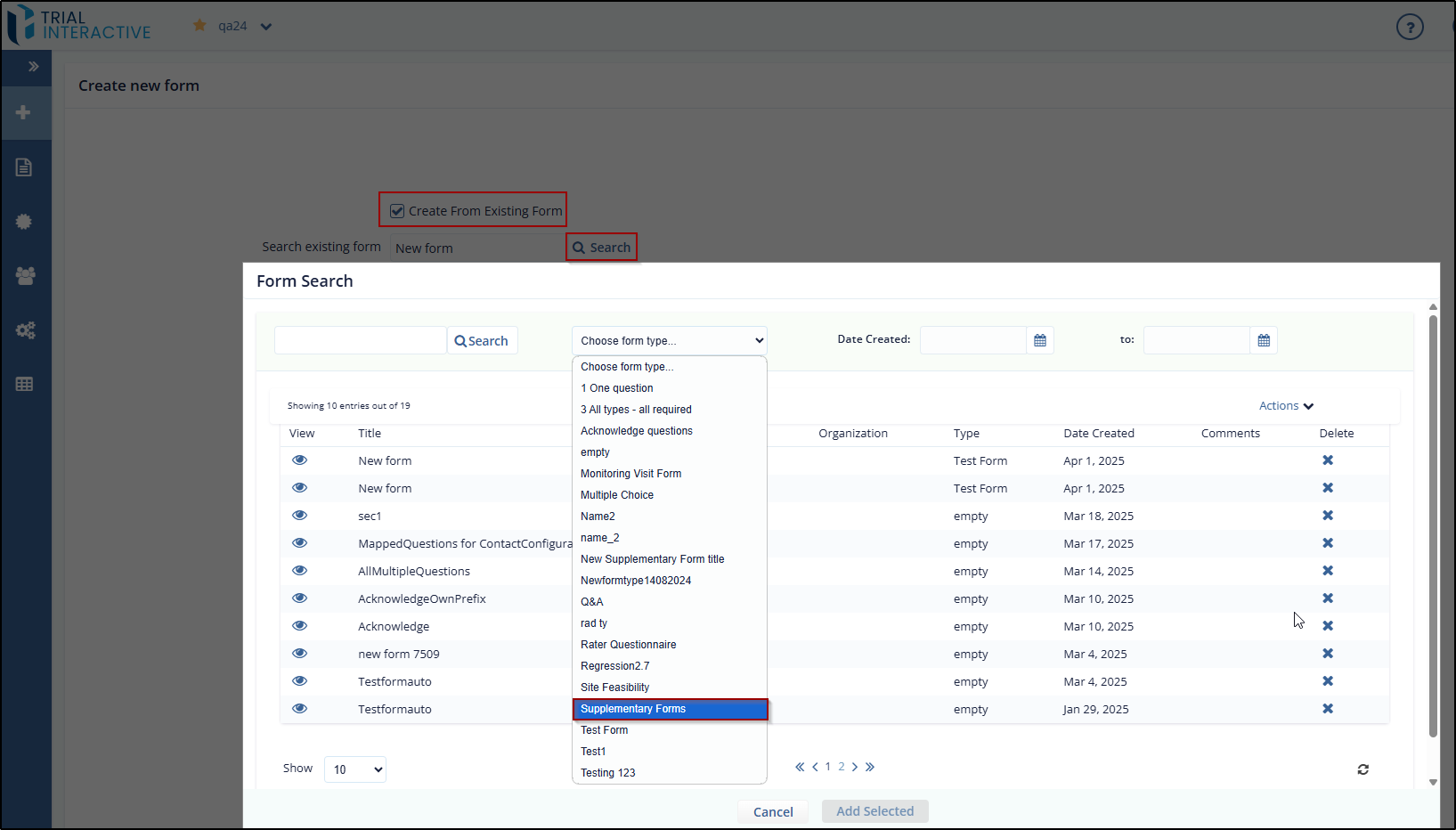
- Click Add Selected. The selected form is
displayed in the Search Existing Form field.
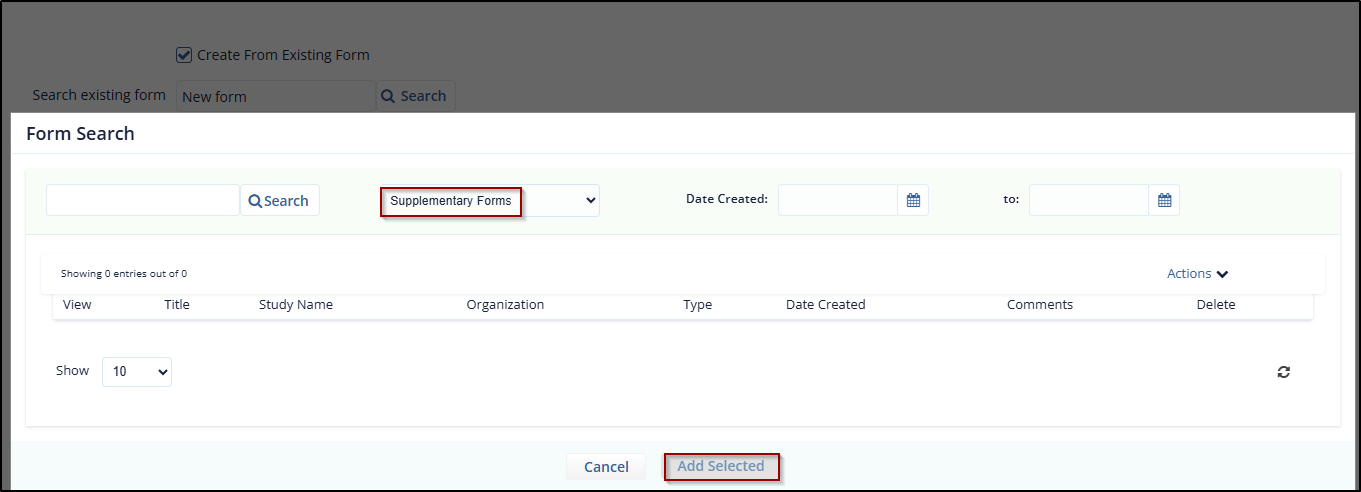
Didn’t find what you need?
Our dedicated Project Management and Client Services team will be available to meet your needs
24 hours a day, 7 days a week.
Toll Free:
(888) 391-5111
help@trialinteractive.com
© 2025 Trial Interactive. All Rights Reserved


 Linkedin
Linkedin
 X
X

