Delete from Actions.
To delete the Supplementary Form, follow these steps:
- Click the three dots (ellipsis) displayed in the action’s column for each form.
- The Edit Supplementary Form and Delete Form options are displayed.
- Click the Delete Form option.
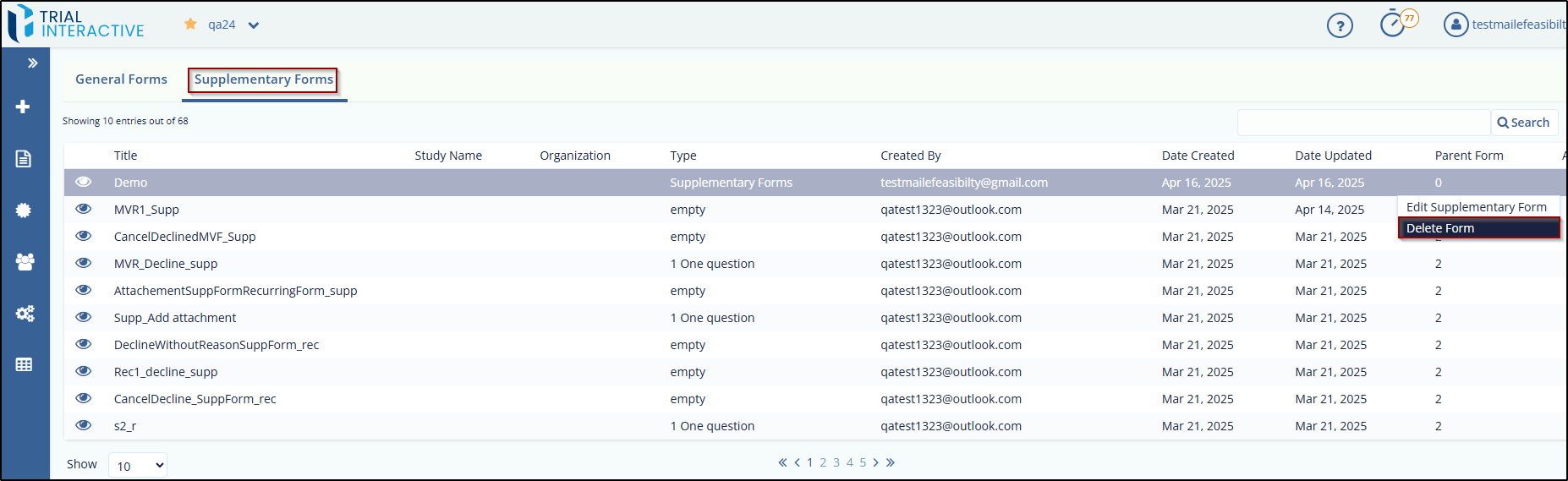
- A Delete Supplementary popup window is displayed with the following question – Are you sure you would like to delete the Supplementary form?
- Click Delete, and the form is deleted.
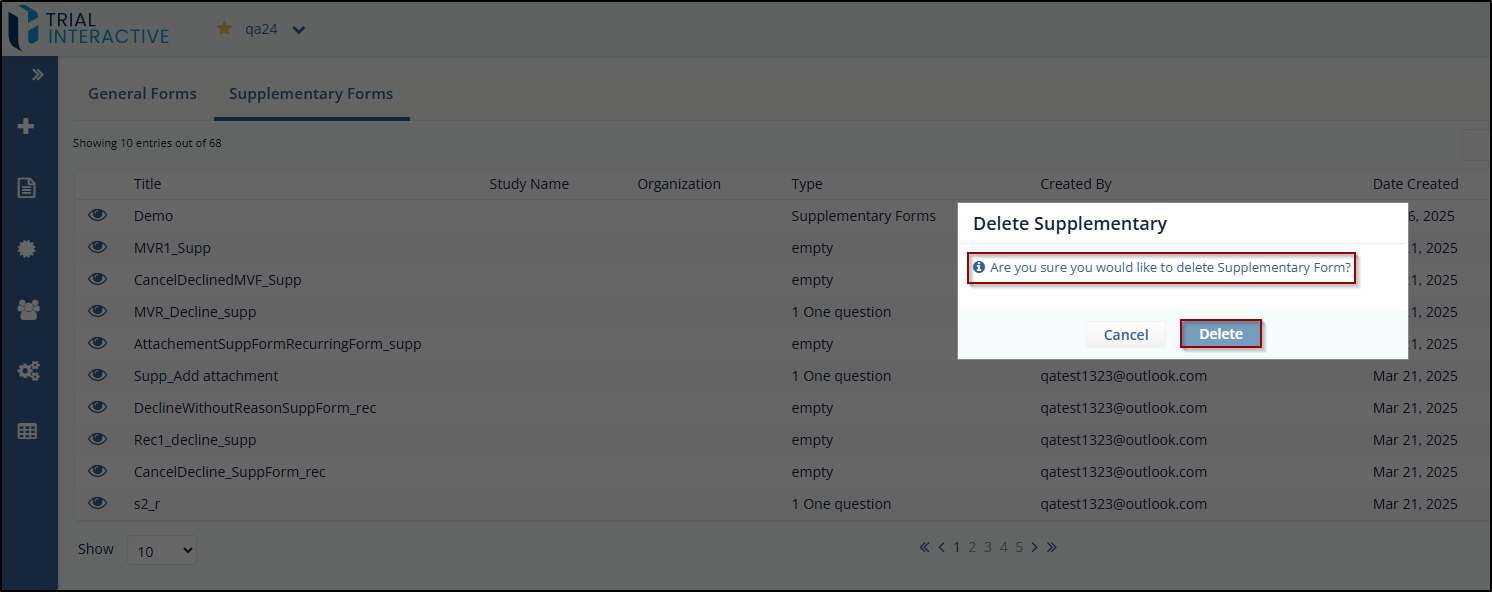
Note: Once the form is deleted, it cannot be retrieved.
Didn’t find what you need?
Our dedicated Project Management and Client Services team will be available to meet your needs
24 hours a day, 7 days a week.
Toll Free:
(888) 391-5111
help@trialinteractive.com
© 2025 Trial Interactive. All Rights Reserved


 Linkedin
Linkedin
 X
X

