Delete Parent attached Form
To delete the Supplementary Form attached to a Parent Form, follow these steps:
- Select a form that displays the Published status under Forms. The Overview page is displayed.
- Select the recipient that displays the Responded, Viewed status in the “Supplementary Status” column.
- Click the ellipsis in the Actions column to view the options
–
- Delete Sent Form
- Delete Supplementary
- Click the Delete Supplementary option. The
selected form is deleted.
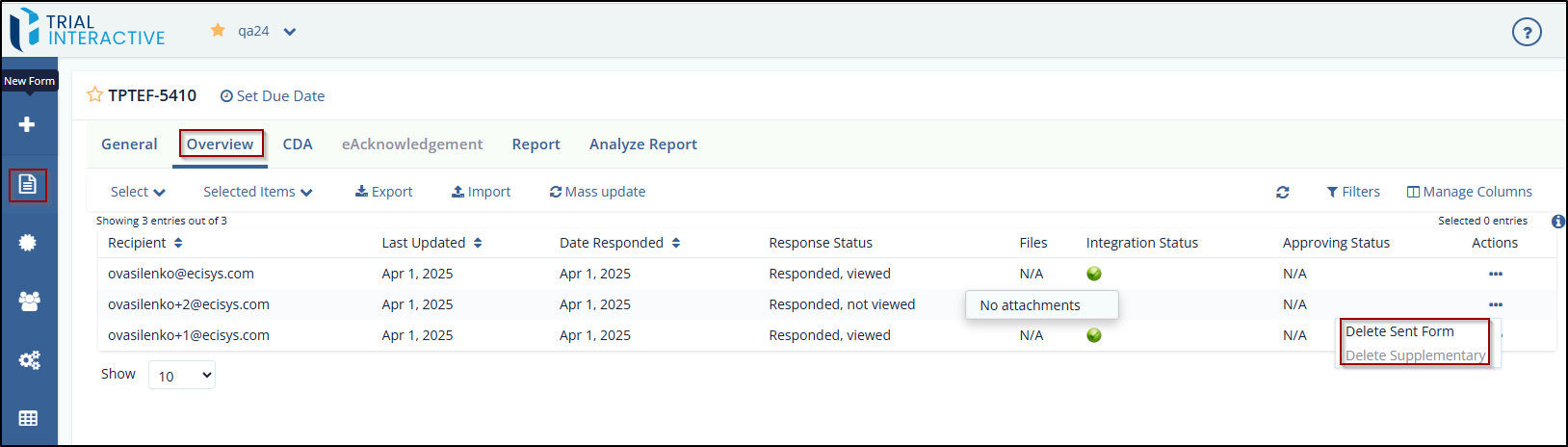
Didn’t find what you need?
Our dedicated Project Management and Client Services team will be available to meet your needs
24 hours a day, 7 days a week.
Toll Free:
(888) 391-5111
help@trialinteractive.com
© 2025 Trial Interactive. All Rights Reserved


 Linkedin
Linkedin
 X
X

