Main Report
The Main Report tab, accessible under the Report section of a Form, displays a summary of form submissions from survey recipients. It provides key insights into who has responded and includes important metadata associated with each response.
-
Export Report
allows users to export Main Form responses to CSV or Excel files.
- Report Configuration
Clicking the Gear icon on the toolbar of the Report Dashboard opens the Report Configuration dialog box, which allows you to configure the report settings.
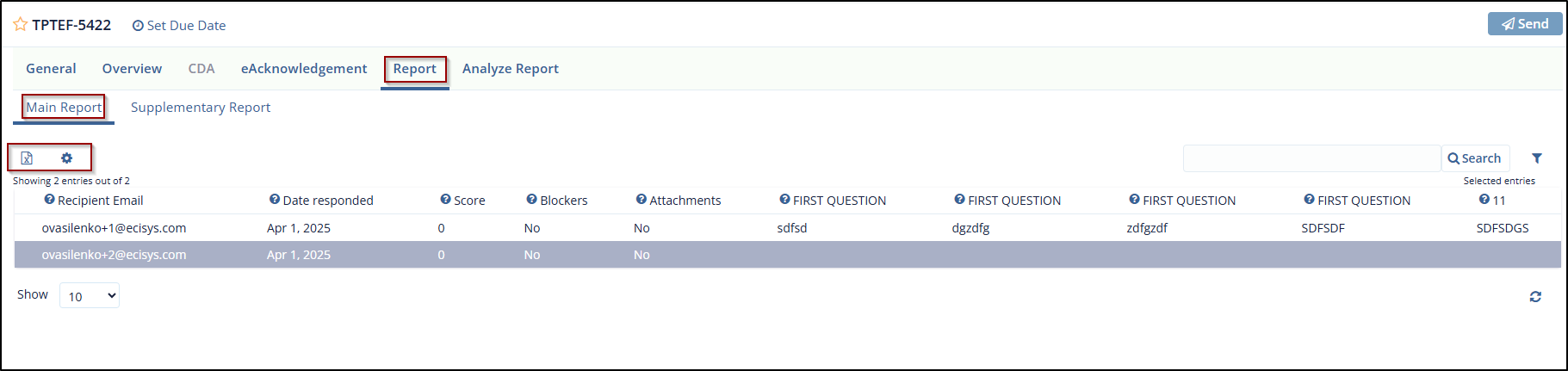
Didn’t find what you need?
Our dedicated Project Management and Client Services team will be available to meet your needs
24 hours a day, 7 days a week.
© 2025 Trial Interactive. All Rights Reserved


 Linkedin
Linkedin
 X
X

