CDA
A Confidential Disclosure Agreement (CDA) is a formal agreement established between the Sponsor or CRO and the Submitter during the site feasibility process. It ensures that both parties commit to maintaining confidentiality and refrain from disclosing any sensitive or proprietary information related to the study to third parties not involved in the project.
The CDA plays a crucial role in:
- Protecting the exchange of confidential information
- Ensuring regulatory compliance
- Maintaining data integrity and legal readiness before proceeding with site engagement or evaluation
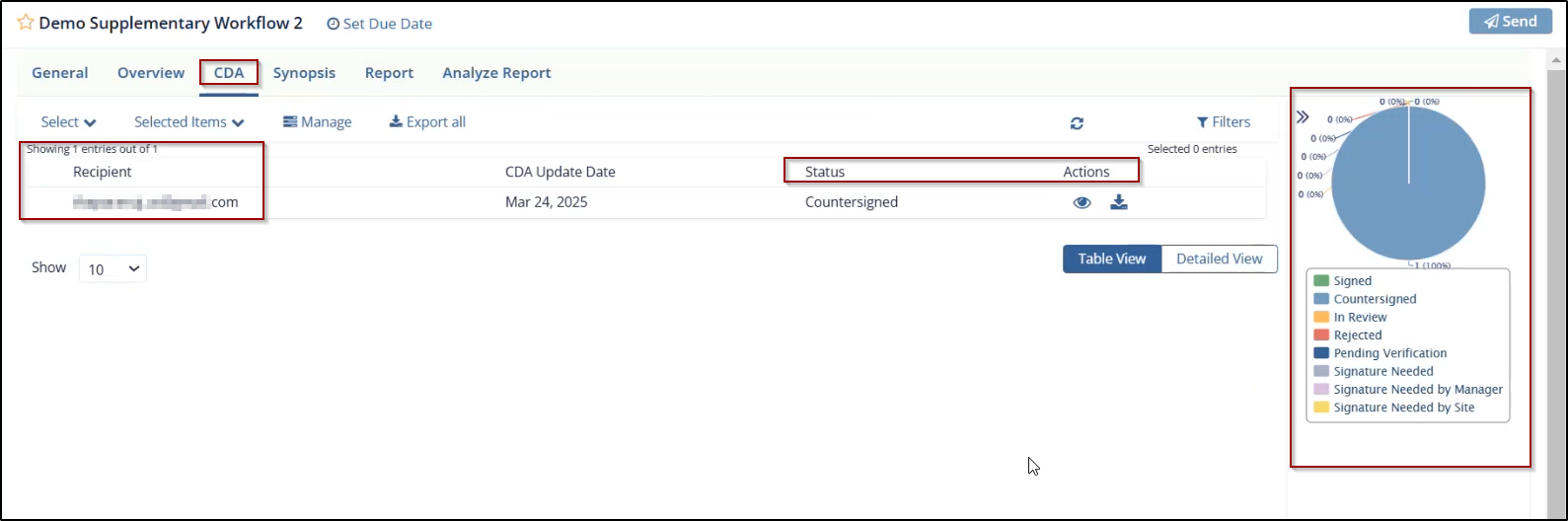
In the system, a Manager can create a CDA by clicking the CDA button in the toolbar on the Form Statistics page of a published form. Once created, the CDA is attached to the email sent with the survey.
The Submitter can only complete and submit the survey after the CDA is signed by the Sponsor or CRO. Once the CDA is signed, the system sends a notification to the Submitter, enabling them to proceed with survey submission.
CDA Functionalities Include:
- Creating and managing CDAs
- Enabling Digital Signature for CDA
- Integrating DocuSign for electronic signing
- Allowing Manual Verification for CDA completion
CDA (Confidential Disclosure Agreement) tab of a workflow. It shows the status and available actions related to CDA management for a recipient. Here's a breakdown of the new options under the Actions column, from left to right:
- View (Eye icon) – Allows users to view the existing CDA document and its details.
- Download icon – Enables users to download the CDA document.
- Upload icon – Allows users to upload a revised or completed CDA document.
- Track (Green dot with arrow icon) – Possibly used to track the status or activity of the CDA (e.g., if it was sent, viewed, or signed).
- Copy icon – Likely used to duplicate or clone the existing CDA information for reuse
-
Additionally, Status is shown indicating the CDA has been submitted and is currently being reviewed.
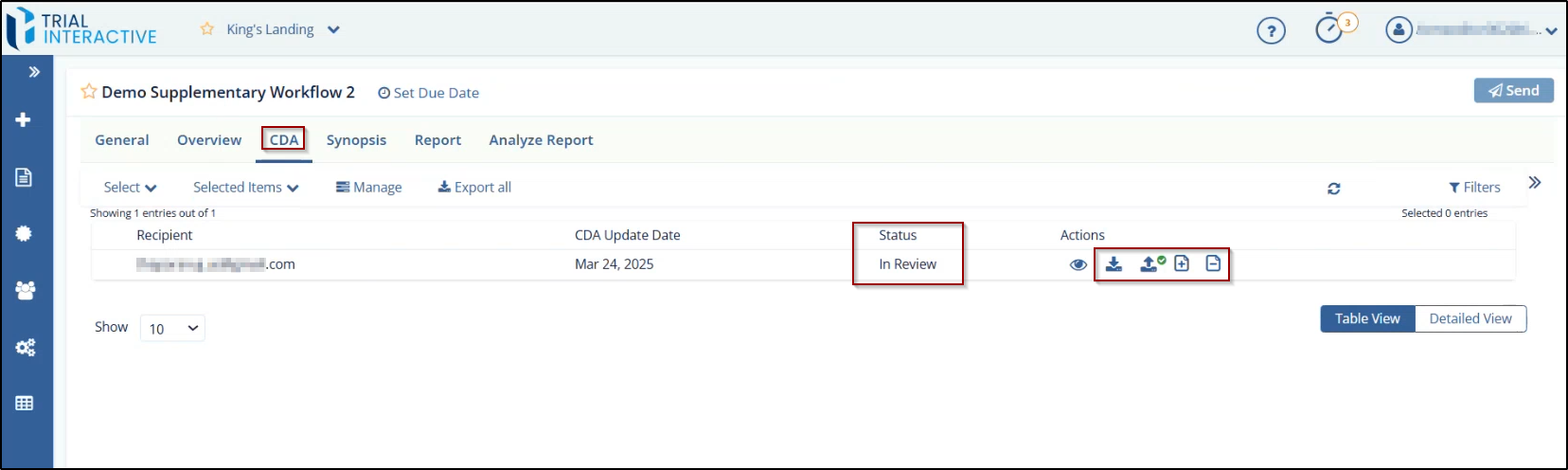
Didn’t find what you need?
Our dedicated Project Management and Client Services team will be available to meet your needs
24 hours a day, 7 days a week.
© 2025 Trial Interactive. All Rights Reserved


 Linkedin
Linkedin
 X
X

