Enroll and Un-Enroll from a course
To enroll and unenroll from a course, follow the steps below.
- On the Course Catalog screen, click on the Enroll Me button next to the course to
enroll in. The button changes its text from Enroll Me to Unenroll Me.
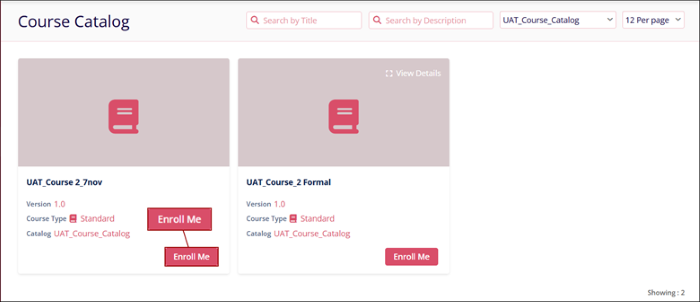
- Once the user enrolls for a course, it is visible on the Pending Training dashlet if configured as Required.
- Once the user enrolls for a course, it is visible on the Recommended Optional Courses for You dashlet if not marked as Required.
- To unenroll from the course, click on the Unenroll Me button on the same course.
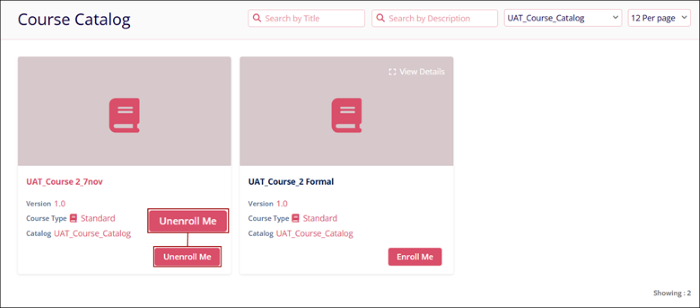
Note:
- Users can self-enroll or unenroll for a course if the Allow Self Enroll option is configured while creating a course.
- Users can enroll or unenroll only for the course assigned to them.
- The Enroll and Unenroll button is not visible for unassigned courses.
- Users can enroll themselves in training courses that are not yet assigned but added to a catalog.
Didn’t find what you need?
Our dedicated Project Management and Client Services team will be available to meet your needs
24 hours a day, 7 days a week.
Toll Free:
(888) 391-5111
help@trialinteractive.com
© 2025 Trial Interactive. All Rights Reserved


 Linkedin
Linkedin
 X
X

