Search and Filter Course Catalog
To search for courses, follow the steps below:
- To search for by its title, enter the course name in the Search by Title search box.
- To search for a course by its description, enter the course description in the Search By Description search box.
- To search for a course by its catalog, click on the Search by Catalog dropdown and select a catalog.
- Click on the pagination control dropdown and select the number of records to display per page.
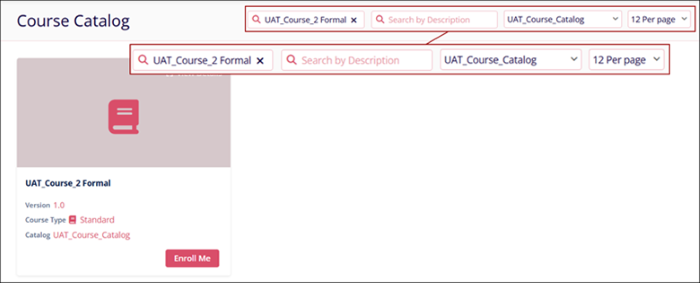
Didn’t find what you need?
Our dedicated Project Management and Client Services team will be available to meet your needs
24 hours a day, 7 days a week.
Toll Free:
(888) 391-5111
help@trialinteractive.com
© 2025 Trial Interactive. All Rights Reserved


 Linkedin
Linkedin
 X
X

