Adding Countries Manually
To add countries manually, follow these steps:
- From the Settings menu, navigate to General>Country Settings.
- The Country Settings tab displays the following:
- The Import country button
- The textboxes to add the country in a list
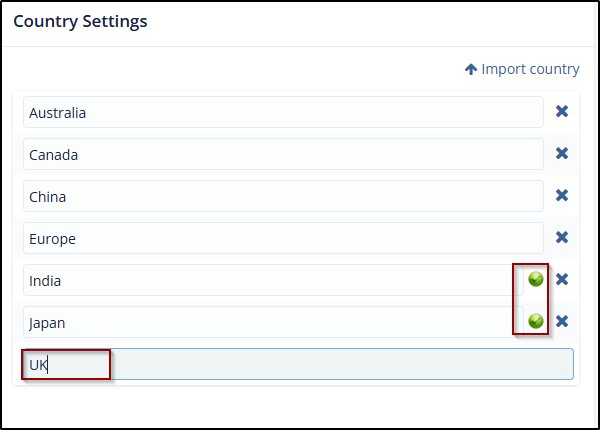
- Enter the country name in the textbox with the text Another….and press Enter on the keyboard. The country gets added to the list with a green tick next to it.
- Click cross next to the Country name to remove the country from the list.
Didn’t find what you need?
Our dedicated Project Management and Client Services team will be available to meet your needs
24 hours a day, 7 days a week.
Toll Free:
(888) 391-5111
help@trialinteractive.com
© 2025 Trial Interactive. All Rights Reserved


 Linkedin
Linkedin
 X
X

