General Settings
The General tab contains the following checkbox:
-
Include Date Submitted when printing form response to PDF: When selected, the current date of the survey response will be displayed on the form when it is downloaded or printed as a PDF.
- Electronic Signature Settings: This section allows configuration of electronic signature options for form submissions:
DocuSign: When enabled, fields appear to input necessary integration credentials:
- Application URL
- OAuth Application
- User ID
- Integrator Key
- API Account ID
- RSA Key
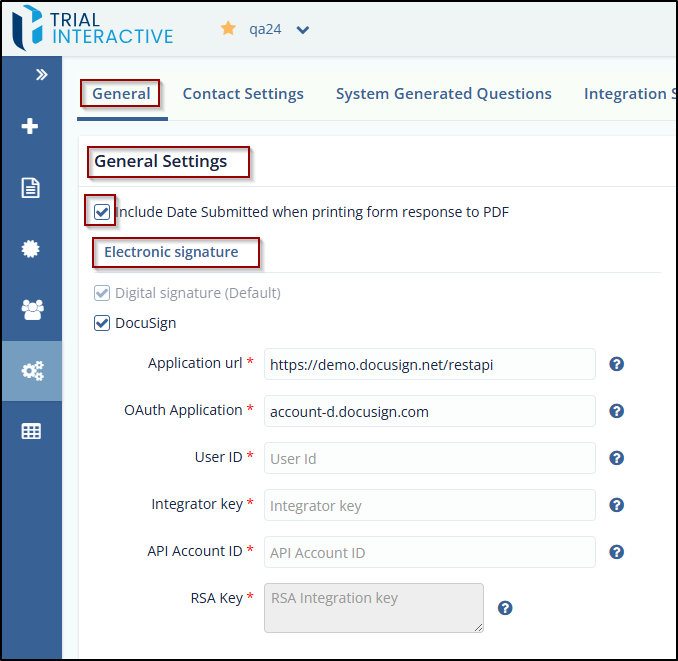
Didn’t find what you need?
Our dedicated Project Management and Client Services team will be available to meet your needs
24 hours a day, 7 days a week.
Toll Free:
(888) 391-5111
help@trialinteractive.com
© 2025 Trial Interactive. All Rights Reserved


 Linkedin
Linkedin
 X
X

