Country Settings
Country Setting tab allows users to define the list of countries that can be used when adding a Country field in a form. Countries can be added either manually or imported in bulk.
The user can add countries in the following ways:
1. Adding Countries Manually
- Navigate to the Country Settings tab.
- Locate the empty text field under the country list.
- Enter the name of the country you want to add.
- Press Enter or click outside the field to save the entry.
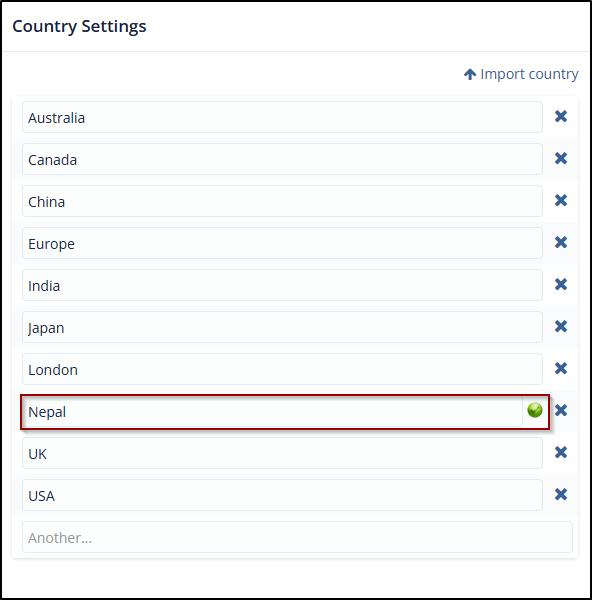
2. Importing Countries in Bulk
- Click the Import Country button at the top of the Country Settings panel.
- Upload your country list file in the supported format (e.g., CSV).
- Click OK to confirm and import the countries into the system.
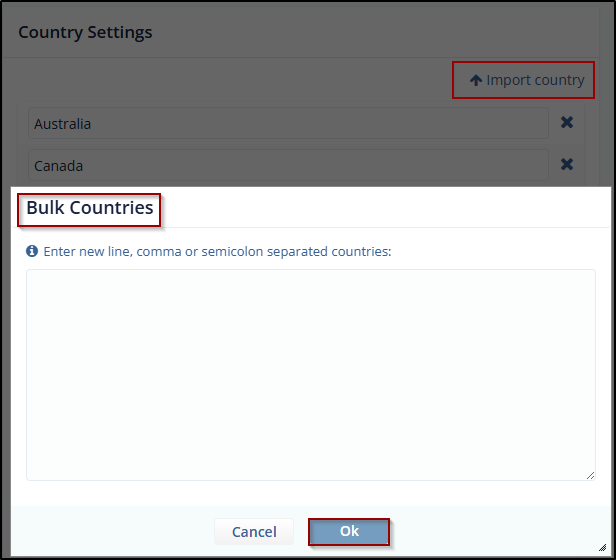
Didn’t find what you need?
Our dedicated Project Management and Client Services team will be available to meet your needs
24 hours a day, 7 days a week.
Toll Free:
(888) 391-5111
help@trialinteractive.com
© 2025 Trial Interactive. All Rights Reserved


 Linkedin
Linkedin
 X
X

