Electronic Signature Panel
To use Electronic Signature Panel, follow these steps:
- Digital Signature (checked by default): This is default signature process that is used to sign the CDA.
- DocuSign: Selecting this checkbox displays the DocuSign
eSignature panel to allow you to enter the following configuration
details to activate the feature:
- Application URL: Application URL for the DocuSign account.
- Username: Username for the DocuSign account.
- Password: Password for the DocuSign account.
- Integrator Key: DocuSign Integrator Key of the account.
- The Cancel and Save buttons (visible only when the DocuSign fields are entered). Refer to the screenshot below.
- Each of the above fields provides the help question mark at the
end clicking which displays the tooltip as below.
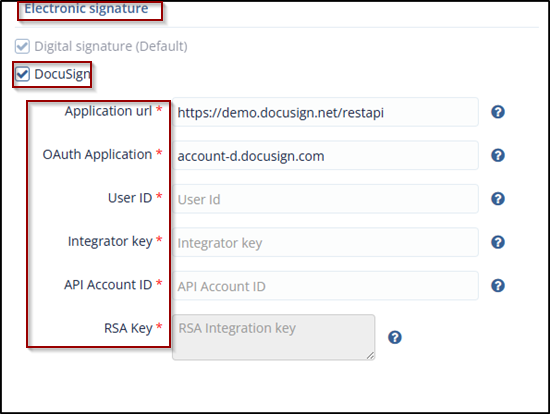
Didn’t find what you need?
Our dedicated Project Management and Client Services team will be available to meet your needs
24 hours a day, 7 days a week.
Toll Free:
(888) 391-5111
help@trialinteractive.com
© 2025 Trial Interactive. All Rights Reserved


 Linkedin
Linkedin
 X
X

