FAQ
The FAQ tab will display a list of common questions and answers related to the system, processes, or project-specific information. This section helps users quickly find answers to frequently asked questions without needing to contact support or ask team members. It can be used for both operational guidance and addressing common queries about how to use the platform or navigate through processes.
Steps to Use the FAQ tab:
- Navigate to the Common dashboard and click on the FAQ tab.
- Click the + sign next to the checkbox to expand and view its answer.
- Use the Date dropdown to sort the FAQs by their creation date (e.g., newest to oldest).
- Use the Category dropdown to filter FAQs by categories like Regulatory Issues, Site Health, etc.
- Use the filter option to search for keywords or phrases in the FAQ section.
- Click Export to save the FAQ data in a suitable format.
- Click view FAQs, which takes you to the FAQ Module, where the user can filter questions and answer with more options.
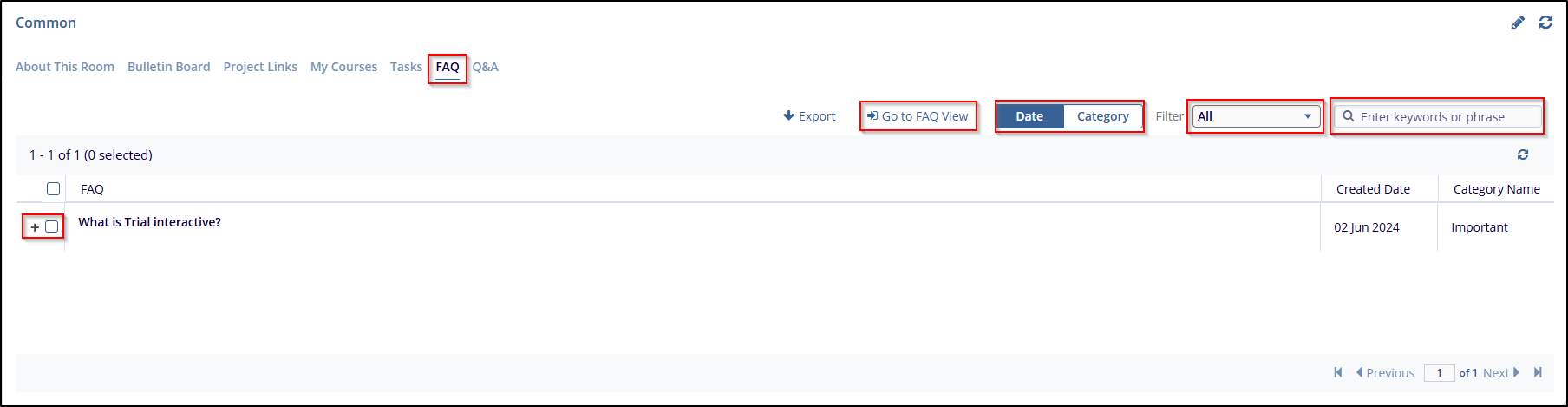


 Linkedin
Linkedin
 X
X

