Close Incident
Closing incident must be configured from the workflow setting.
Follow the steps to close the Incident:
- To close the incident, locate the incident that user need to close.
- From the view by menu select the MY ASSIGNMENT view and select the Incident.
- After select the Metadata will appear, from the top right side
of the metadata panel. Click on the Close
Incident.
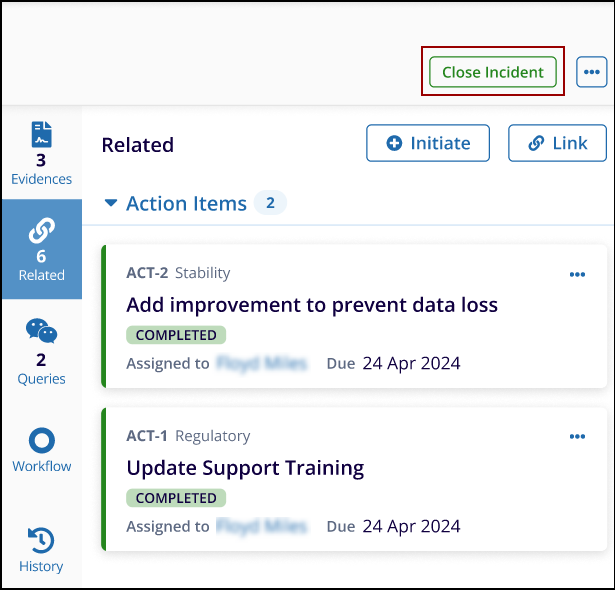
- The Close Incident pop window will appear with the Closure comment.
- Provide the closure comment and click on the close incident
button.
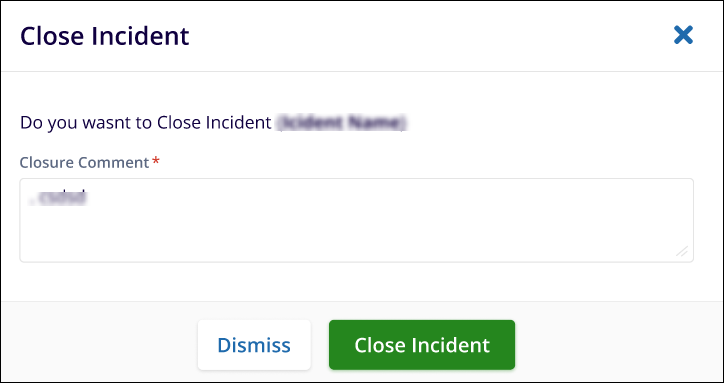
Didn’t find what you need?
Our dedicated Project Management and Client Services team will be available to meet your needs
24 hours a day, 7 days a week.
Toll Free:
(888) 391-5111
help@trialinteractive.com
© 2025 Trial Interactive. All Rights Reserved


 Linkedin
Linkedin
 X
X

