Export
To export the record types, follow the steps below.
- From the Settings module > Record Types Management, select a
parent record type and click on the
‘Export’ button from the top menu bar.
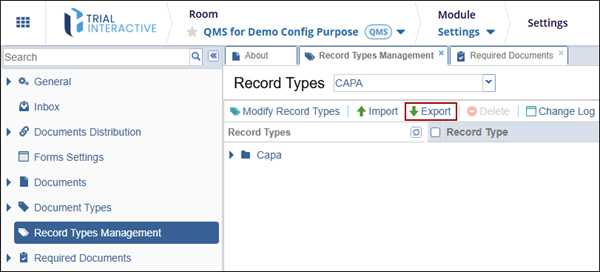
- On the Export dialog box, add the metadata fields from the
dropdown options and click on the
‘Export’ button.
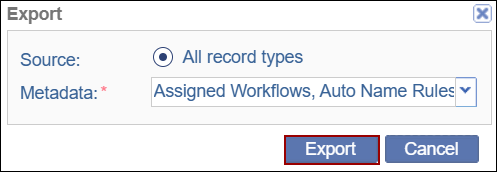
- Click on the ‘Get Job Result’
button on the Exporting metadata dialog box and download the file
into the local system.

- On the downloaded file, click on the
‘Metadata_Header’ tab to view details like Room Name,
Exported On, Exported By, and Time Zone.
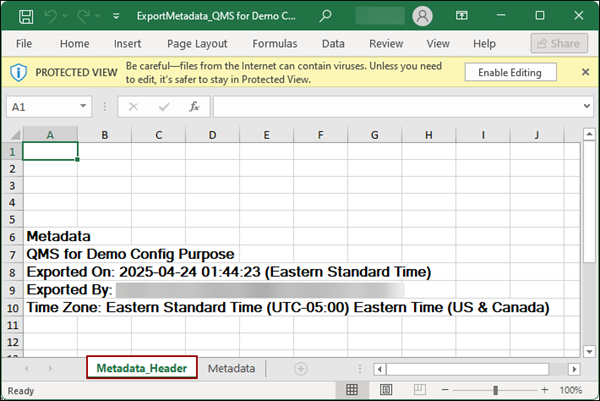
- Click on the ‘Metadata’ tab to view the details
about the record types.
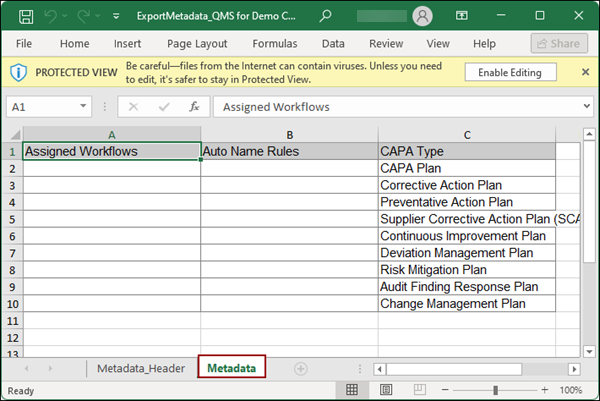
Didn’t find what you need?
Our dedicated Project Management and Client Services team will be available to meet your needs
24 hours a day, 7 days a week.
Toll Free:
(888) 391-5111
help@trialinteractive.com
© 2025 Trial Interactive. All Rights Reserved


 Linkedin
Linkedin
 X
X

