Export Audit Trail
To export the Audit Trail data, follow the steps below.
- On the Audit Trail screen, click on the Export
button.

- On the Audit Trail, Export pop-up displaying the success
message, click on the Get Results button.
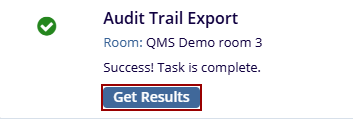
- Download the Microsoft Excel Worksheet containing the export
data into the local system.
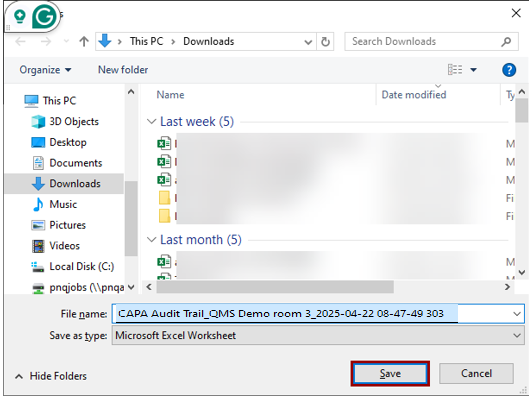
- On the downloaded file, click on the CAPA Audit Trail
Header tab to view the header related details.
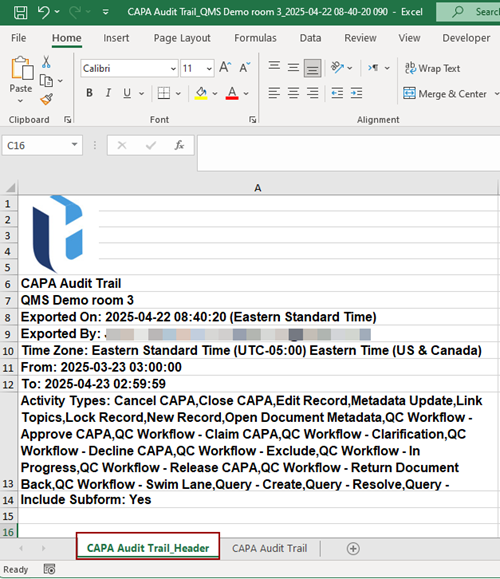
- Click the CAPA Audit Trail tab to access audit
trail details.
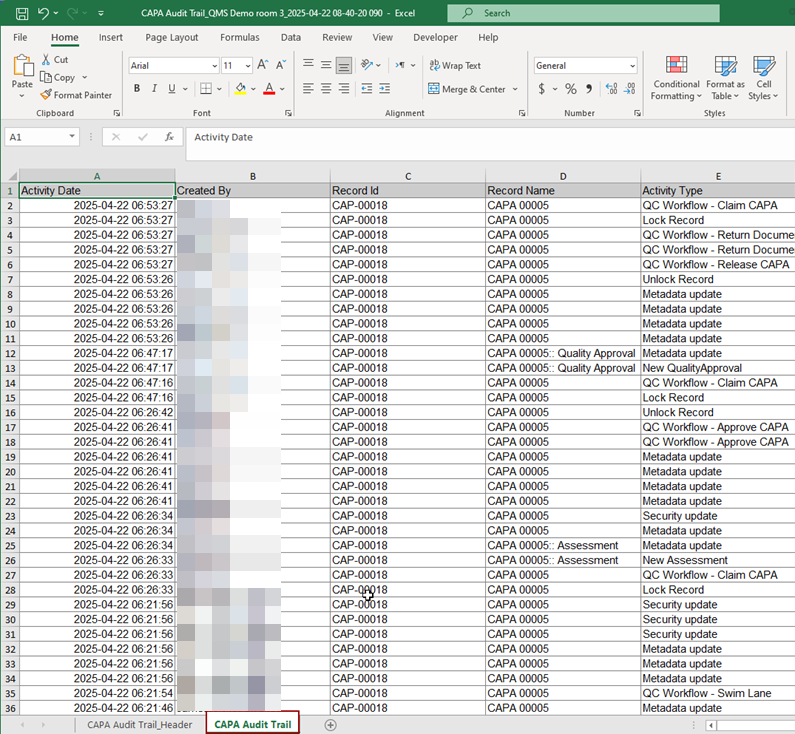
Didn’t find what you need?
Our dedicated Project Management and Client Services team will be available to meet your needs
24 hours a day, 7 days a week.
Toll Free:
(888) 391-5111
help@trialinteractive.com
© 2025 Trial Interactive. All Rights Reserved


 Linkedin
Linkedin
 X
X

