Set Up KPI Dashboard
The Set Up KPI Dashboard allows users to configure key performance indicator (KPI) metrics on the user’s dashboard. The selected dashlets are displayed on the top right corner of the screen.
Steps to set up the KPI dashboard.
- From the Set Up Your Dashboard window. Click
on the Set Up KPI Dashboard option.
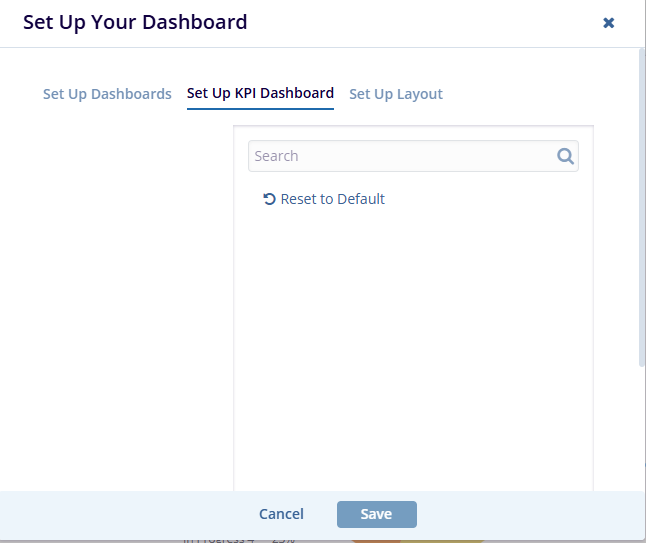
- Click on Reset to Default to revert all KPI configurations if available to the original system-defined settings
- Once all necessary changes are completed. Click the Save button at the bottom of the popup window to apply the changes or click the Cancel button to discard changes.
Didn’t find what you need?
Our dedicated Project Management and Client Services team will be available to meet your needs
24 hours a day, 7 days a week.
Toll Free:
(888) 391-5111
help@trialinteractive.com
© 2025 Trial Interactive. All Rights Reserved


 Linkedin
Linkedin
 X
X

