Set Up Layout
The Set-Up Layout allows users to customize the visual structure of the dashboard by choosing a column-based layout. This ensures that the dashboard is organized according to user preferences. The user has the option to select from one, two, or three Columns.
Steps to set up the Layout:
- From the Set Up Your Dashboard window. Click on the Set-Up Layout.
- Select one of the available options of Layout:
- One Column: Arrange all dashlets in a single vertical column.
- Two Columns: Splits dashlets into two evenly spaced columns.
- Three Columns: Divides dashlets across three narrower columns.
- Click the Save button to confirm and apply the
selected layout or use the Cancel button to
discard the changes.
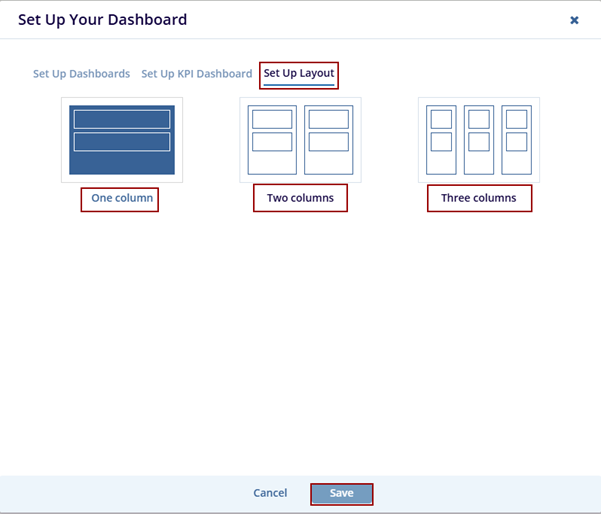
Didn’t find what you need?
Our dedicated Project Management and Client Services team will be available to meet your needs
24 hours a day, 7 days a week.
Toll Free:
(888) 391-5111
help@trialinteractive.com
© 2025 Trial Interactive. All Rights Reserved


 Linkedin
Linkedin
 X
X

