Adjust Forms Display
This allows the users to manage/change the number of entries of forms that appear on a Form Dashboard.
To navigate and adjust the Forms List Display, follow these steps:
- Click the Show dropdown at the bottom-left corner of the page.
- Select the number of entries (10, 25, 50, or 100) to display per page on the Forms Dashboard.
- Use the pagination controls at the
bottom-center of the page to navigate through the list of
forms:
- Click the single arrows (< or >) to go to the previous or next page.
- Click the double arrows (<< or >>) to jump to the first or last page in the list.
- You can also click on any of the page numbers to jump directly to that page
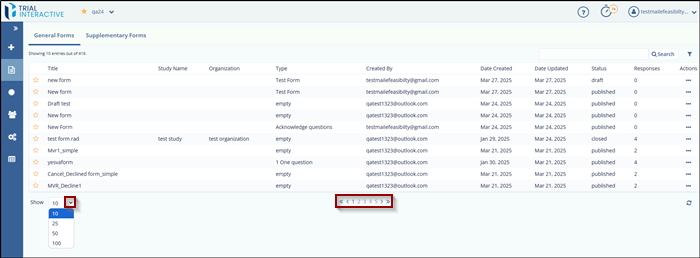
Didn’t find what you need?
Our dedicated Project Management and Client Services team will be available to meet your needs
24 hours a day, 7 days a week.
Toll Free:
(888) 391-5111
help@trialinteractive.com
© 2025 Trial Interactive. All Rights Reserved


 Linkedin
Linkedin
 X
X

