Form Search
This helps users quickly access the form they need from the list displayed on the Forms Dashboard.
To search a form, follow these steps:
- Click the Forms icon from the left navigation panel to open the Form Dashboard.
- Use the Search bar located at the top right corner of the page.
- Enter the Form Title or relevant keyword and press Enter. The table updates to display forms matching the entered text.
- To clear or modify the search, click the X
(Clear) icon inside the search box.
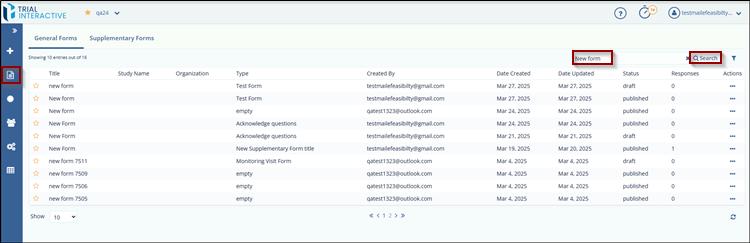
Didn’t find what you need?
Our dedicated Project Management and Client Services team will be available to meet your needs
24 hours a day, 7 days a week.
Toll Free:
(888) 391-5111
help@trialinteractive.com
© 2025 Trial Interactive. All Rights Reserved


 Linkedin
Linkedin
 X
X

