Refresh Form
Refreshing the Forms page resets all changes and settings applied to the page, including filters, sorting, or column customizations.
- Navigate to the Forms Dashboard.
- Locate the Refresh icon at the bottom-right corner of the page.
- Click the Refresh icon.
- The page will reload, and all applied settings will be cleared,
returning the view to its default state.
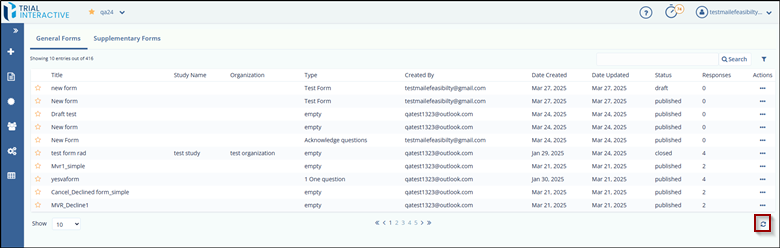
Didn’t find what you need?
Our dedicated Project Management and Client Services team will be available to meet your needs
24 hours a day, 7 days a week.
Toll Free:
(888) 391-5111
help@trialinteractive.com
© 2025 Trial Interactive. All Rights Reserved


 Linkedin
Linkedin
 X
X

