Form Filters
Filtering allows users to search forms depending on the applied filters.
To apply a filter on Forms, follow these steps:
- Click the Filter icon at the top-right corner of the page. Textboxes will appear below each column, allowing the user to filter the list of forms.
- Enter the desired filter criteria in the appropriate textboxes.
The list will automatically update to display forms that match the
selected filters.
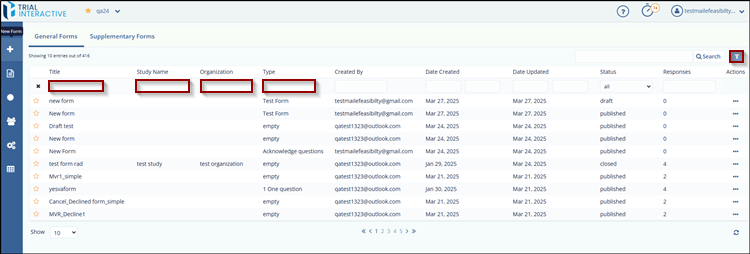
Didn’t find what you need?
Our dedicated Project Management and Client Services team will be available to meet your needs
24 hours a day, 7 days a week.
Toll Free:
(888) 391-5111
help@trialinteractive.com
© 2025 Trial Interactive. All Rights Reserved


 Linkedin
Linkedin
 X
X

